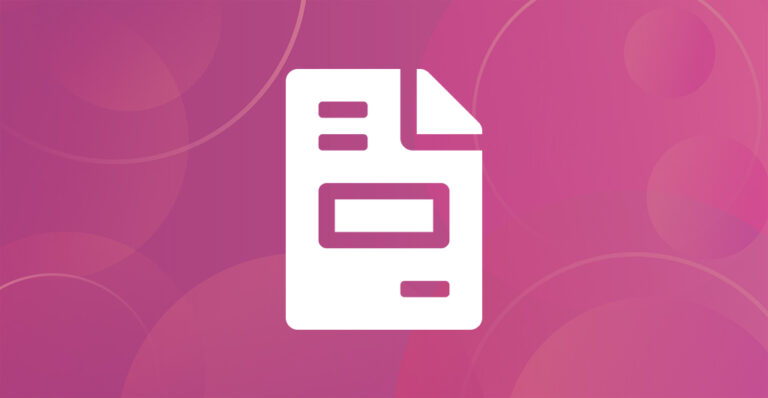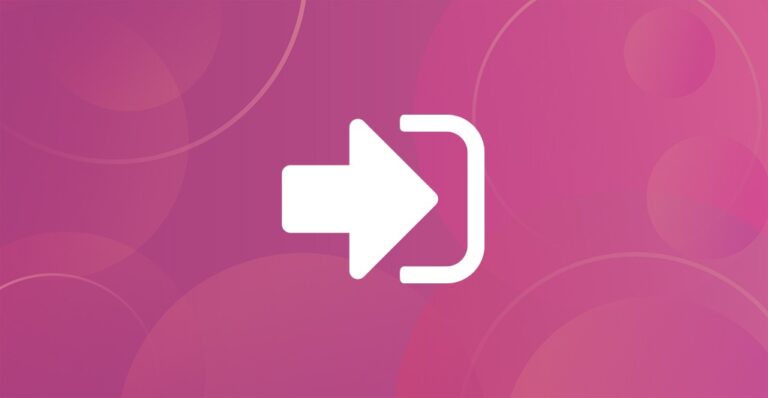Give each member a tailored experience inside your membership portal by controlling which “Member Portal” tabs they can access. With the Restrict Member Portal Tabs extension, admins can grant or limit access to key account sections based on the user’s active subscription level.
Whether it’s the Dashboard, Profile, Subscriptions, Downloads, or any other tab, you decide who sees what. Create exclusive account areas for premium plans, unlock special sections only for certain tiers, and deliver a more personalized and strategic membership journey.
This add-on allows flexible rule-building, meaning each plan can unlock different combinations of tabs—perfect for enhancing premium value and encouraging upgrades.
What Are the Benefits of Using Restrict My Account Tabs?
- Control access to specific account sections based on membership plans
- Offer exclusive account features for higher-tier subscribers
- Create a personalized membership experience for each user type
- Encourage upgrades by making premium account tabs accessible only to paid members