WordPress is the most popular open-source software to build a website. All you need is a reliable hosting provider and you are good to go. This platform offers the ideal field to develop a webpage intuitively, saving both time and money.
Today, online presence is vital. If you want to sell courses or provide services online, a WordPress website will be highly beneficial.
For businesses based on membership subscriptions, there are a variety of tools to choose from. This post introduces two of the most popular ones: MemberPress and LearnDash.
While both are great solutions, they focus on different objectives. Take a look at our Memberpress vs LearnDash comparison and choose the best option for your business model.
MemberPress: What is it?
This is the ideal option for those who want to create multiple membership levels. MemberPress lets you build a complex combination of different fees and features.
Registration and payment processes are simple, and you have a wide array of payment gateway options. Your users will be able to access the content as soon as they pay the fee.
Because safety measures are important, MemberPress includes powerful data management tools. Thus, you can store your members’ information safely.
The advantages available are huge for both owners and subscribers. For instance, you can provide top-notch content and key features for the best user experience. This includes early access to events, MemberPress courses, high-quality digital learning, and downloadables. Offering free shipping is also an option.
Finally, this WordPress membership plug-in is quite flexible and easy to use. It includes a variety of possible designs for your brand.
LearnDash: What is it?
LearnDash offers an excellent platform to provide online courses. If you have knowledge that others can benefit from, LearnDash helps you leverage this advantage.
Providing an easy way to create online courses, this plug–in can be integrated with WooCommerce or Easy Digital Downloads.
This option’s main advantage is the ability to navigate the content. Members have their own accounts which they use to interact with the system. Thus, it is not surprising that LearnDash is used by educational institutions.
Colleges, for example, can publish courses, tutorials, and learning materials safely. They can organize this by placing access restrictions on some groups. This private group system keeps information safe from prying eyes.
MemberPress vs LearnDash: Features
MemberPress features

With MemberPress, you can build the ultimate membership website. Users will be able to buy subscriptions, upgrade their plans, and cancel directly from the site.
The plug-in offers the following features:
- Create multiple membership levels: This allows you to offer both free plans and gated content.
- Access restrictions: Choose who has access to specific content, set expiration dates, and make information available for certain groups.
- Flexible pricing: The plug-in includes multiple pricing pages.
- Popular payments software: Like Stripe and PayPal integration.
- Flexible payment processes: Offer a variety of subscription options from free trials to recurring fees and one-time payments.
- Group memberships: Subscription plans can be offered to groups. For example, you can sell online courses to train a company’s staff.
- Build your own courses: With MemberPress’ course builder.
- Thorough reporting features: Analyze your site’s daily activities including revenue, conversions, and member managing.
- Automated reminders: Set up email reminders for your members so they visit your membership website regularly.
To sum up, MemberPress is the ideal option for those who want to create various content while limiting access. Content creation becomes easy thanks to MemberPress. Let your imagination go wild with videos, posts, and ebooks. Then, organize these with tools like categories, tags, and pages.
LearnDash features

Now, let us introduce you to LearnDash. If your business’ key is to create online courses, then this is your best option. LearnDash comes with awesome tools like LearnDash Membership, LearnDash courses, and LearnDash payments.
Here are some of its features:
- Compatible with many themes: If you chose to build a WordPress website, LearnDash is compatible with a variety of themes. Some of them even have it included as a built-in option.
- Course trouble ranking: This feature helps you rank your course under two parameters. The requirements and the time it takes to complete the video training.
- Build and manage online courses easily: LearnDash integrates with popular page builders like Elementor, Divi, and Beaver.
- Prerequisite questions: You can set up custom forms that members need to fill out before each level.
- Manage online courses with multiple lessons: Choose unlimited lessons for each course. Each of them must be created as a ‘phase’ on LearnDash’s dashboard.
- Behavior-based content: Owners can make certain courses available after the user watched a certain video or completed another course.
- Maximize delivery: LearnDash uses a popular learning management system. This will help you get more delivered and optimize completion rates.
- Flexibility: LearnDash grows with you. A good online course is not steady but ever-changing. Feel free to add additional layers and other resources like gamification. Set up micro-courses for better information distribution.
- Pricing options: Like its counterpart, LearnDash allows you to create multiple membership levels with different payment options. Offer bundles, packs, and one-time deals.
- Effective management: Find powerful management tools like automated removals, bulk enrollment, and trainees groups.
- Reward systems: Keep your members engaged with rewards, like badges and scores, and create custom certificates.
MemberPress vs LearnDash: Integration Features
MemberPress integration

The integrations available depend on the plan you choose, so this needs to be considered in advance. Parallelly, MemberPress comes with built-in integrations. Payment gateway options are included making payment collection much easier.
Other add-ons allow you to offer further features. This includes downloadable materials and PDF invoices. Such options are very helpful to complement the basic MemberPress courses.
If you use tools like Mailchimp, ConstantContact, GetResponse, ActiveCampaign, and AWeber, you have nothing to worry about. This WordPress membership plug-in comes with one-way integration to each of these. Yet, it’s worth noting that integration with WooCommerce is not included.
LearnDash integrations

In the LearnDash vs MemberPress race, the former has far more integration options. Besides the basics, it integrates seamlessly with WooCommerce, Mailchimp, Stripe, and BuddyPress.
This opens up a world of possibilities that offer end-to-end management. LearnDash lets you create custom certificates, manage marketing campaigns, analyze data, and facilitate payment collection.
LearnDash also has its own add-ons:certificate builder, content cloner, the course grid, and achievements.
Although LearnDash Addons has more integration options, MemberPress has a higher number of built-in features to compensate.
LearnDash vs MemberPress: Support
All website managers or owners will need support at some point. Hence, this category is an important assessment point.
MemberPress support
The MemberPress staff offers support through a ticket system and a help center. The team boasts a large documentation filing system where you can find everything you need. A user guide is also available for setup.
It’s highly likely that the answer to your question will be included here, but if not, you can choose to submit a ticket. The team takes around 2 working days to answer. This can be a downside if you have something that needs urgent attention.
LearnDash support
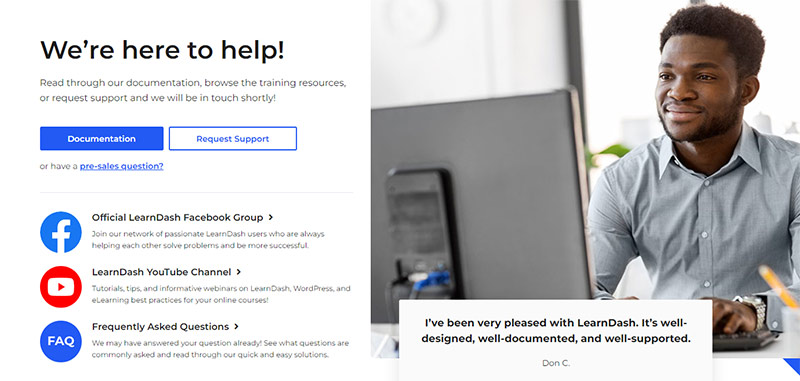
LearnDash also wins this round. Their documentation is far more vast and includes videos and tutorials. They also have a support ticket system but before this, you can try their self-help option.
This provides an excellent source of reliable information without the hassle of submitting a ticket. Waiting for an answer is not always an option if you are really busy.
LearnDash vs MemberPress: Pricing
MemberPress pricing
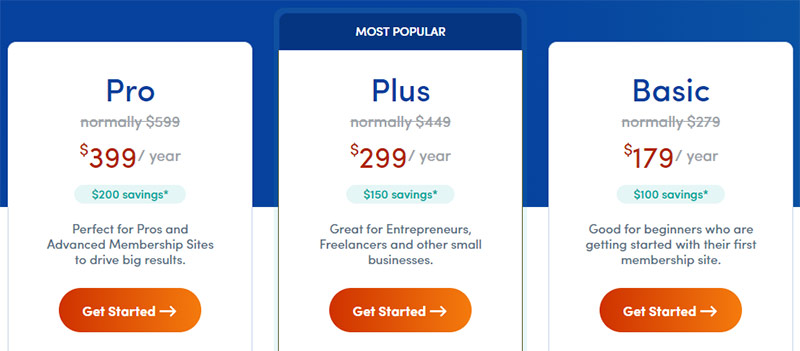
MemberPress offers three membership programs: Basic, Plus, and Pro. As you upgrade, you get more features and websites.
The basic plan: For only $129 a year you can get your site up and running. This is perfect for beginners and small businesses. It includes the basic features and customer support.
The Plus plan: When you upgrade to $249 a year, you can work with two websites. The plan includes extra add-ons and integration options. With all the key features included, the Plus plan is perfect for freelancers and growing businesses.
The Pro plan: Specially geared for large companies and advanced users, the Pro plan costs $349 a year. This lets you use MemberPress on 5 different sites and access phone support.
LearnDash pricing
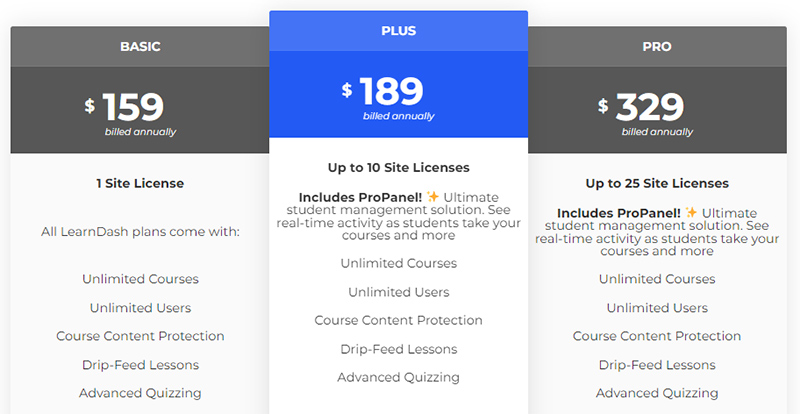
The three plans come with a 15-day money-back guarantee and consist of Basic, Plus, and Pro levels.
The Basic plan: For $159 a year you access all the features and full support. You can only use it on one website.
The Plus plan: The next level costs $189 and includes everything the basic plan does. However, you can use the software on ten sites. It also includes a Pro panel and lets you track the site’s activity live.
The Pro plan: With this plan, you can use all the above-mentioned features but on 25 different websites.
MemberPress vs LearnDash: Final thoughts
MemberPress and LearnDash are both great options. Depending on your business goals, you’ll benefit from one or the other.
LearnDash was built to sell courses. Its tools are perfect to create and update your sessions. You are welcome to add new layers and divide the information into blocks. With a wide array of add-ons available, LearnDash is the way to go if you have a clear goal.
On the other hand, MemberPress is more flexible when it comes to the type of content and access. You can restrict access to certain information depending on the user’s membership level. Offering courses according to the achieved levels is also a plus.
MemberPress offers a self-service portal where your customers can manage their membership easily. Finally, this option has a larger number of built-in tools, which avoids compatibility issues.
A few years ago, both teams got together to fuse their strengths. Thus, MemberPress and LearnDash add-ons are available for users of each software.
When comparing MemberPress vs LearnDash, we see two excellent options. Manage client billing, offer multiple membership levels, and provide the best content through your company-branded website.
Use an even better membership tool
Ultimate Membership Pro is an all-in-one membership solution with endless membership features to manage member subscriptions.
Everything you need from a membership solution:
- Restrict access to everything
- Easy to set up membership plugin
- Unlimited membership levels
- Run recurring payments with subscriptions
- Offer discount codes
- Members management
- Affiliate program
- Email notifications
If you enjoyed reading this article you should read these as well:






