Membership sites are growing in popularity, providing a great way to generate recurring revenue from an engaged audience. A membership dashboard helps streamline the process and provide a better user experience for members and administrators alike.
What, more specifically, does a membership dashboard do — and how to build one your members actually enjoy using?
Here’s what you need to know about this.
What Is a Membership Dashboard?
A membership dashboard is a custom interface for managing memberships. It offers a range of features, from registration and sign-in to the ability to manage payments, view content, and more.
Essentially, a membership dashboard allows members to quickly view their status and make changes without searching through multiple pages or navigating confusing menus. This enables you, the membership site owner, to create a better user experience for your members, thus boosting retention and loyalty among them.
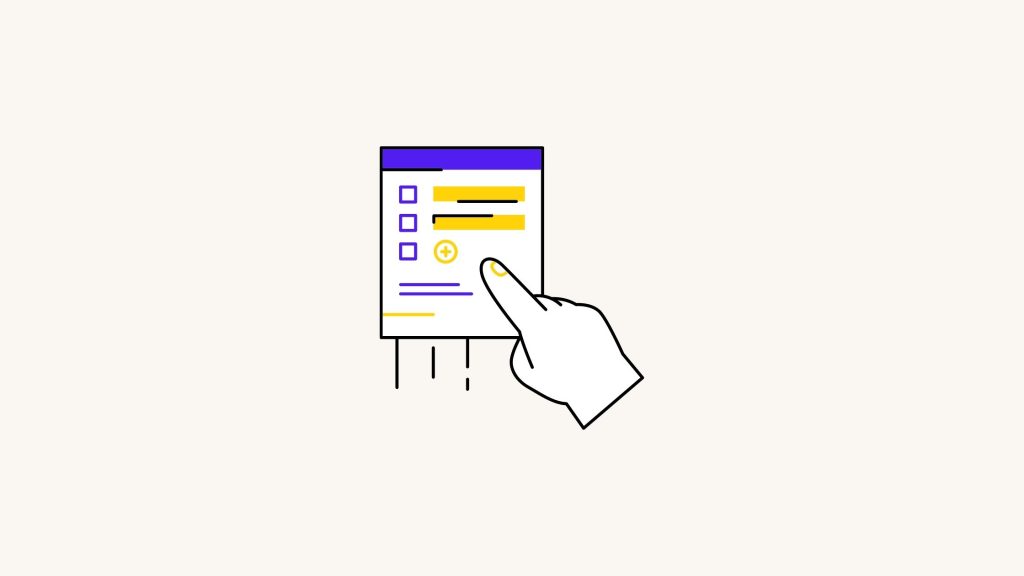
Top 7 Use Cases for a Membership Dashboard
Pretty much every type of membership site can benefit from installing a membership dashboard. Here are 7 use cases to inspire you:
E-Learning Membership Sites
If you run an e-learning membership site (e.g., a subscription-based online course business), you can use your membership dashboard to display the courses and other resources available to members. This makes it much easier for them to know which courses to pick up next, what their progress is, and how they can get help.
Subscription Site
A membership dashboard can be very useful for a subscription site too. You can use it to let members easily manage their billing, upgrade or downgrade their plans, and access exclusive content.
Online Community
If you have a private online community, a membership dashboard can be an invaluable tool for managing access to the group and its content. You can also use the dashboard to keep track of conversations, activity streams, and notifications.
Membership-Based Organization
A membership dashboard can offer members of a membership-based organization an easy way to manage their accounts. They can use it to update profile information, manage payments, and view announcements.
Health and Wellness Membership Site
If you have a health and wellness membership site, you can use your dashboard to let members access personalized programs, track their progress, and schedule appointments with a health coach.
Job Board Membership Site
A membership dashboard can help streamline the process of job searching and connecting with employers. It can include job postings, profile information, past searches, and applications.
Membership Dashboard: 9 Best Practices
Want to make sure your membership dashboard is a truly great experience for every member? Here are ten best practices to keep in mind:
Quick Links to Key Areas
The dashboard should include quick links to key areas, such as the membership plan, account settings, and payment options. This ensures users can quickly access the most important links on your site. For example, you could include a “Manage My Plan” link to easily access the plan page.
Onboarding for New Members
Make new members feel at home from the get-go with a quick onboarding/ tutorial, right in their dashboard. This could include a tour of the key areas and simple instructions on how to get started.
Account Personalization
Give members the ability to personalize their accounts to make them unique. For example, you could let them choose a profile avatar or set up a profile page. This helps make them feel like they’re part of your community. Moreover, it can help them better socialize and network with other members of your group.
Mobile Responsiveness
This is an absolute must if you want your dashboard to be used by members. A mobile-responsive design ensures that the membership dashboard looks great and works perfectly on any device, whether a laptop, tablet, or phone.

Latest News/ Updates
This is particularly important if you run a subscription site or have a private online community. Use the membership dashboard to keep members informed with the latest news from your organization, as well as exclusive updates, new content, merchandise you may be selling, and any other bits of info your members will find useful.
Help and Support Access
Make sure your help/ support section is easily accessible from the membership dashboard. This will make it easy for users to get help if they’re stuck quickly. It may seem like yet another link on the dashboard page, but it can easily be considered the digital equivalent of a friendly, helpful employee in a mall store.

Clear Navigation
Make sure the navigation on your dashboard is clear and straightforward. Use headings to divide different areas, and make sure there are no confusing links or menus that members have to go through. Keep the structure of your dashboard simple, so users can find what they’re looking for without any hassle.
Optimized Performance
Your membership dashboard should be optimized for performance and speed. Slow loading times can quickly lead to user frustration and overall poor user experience. Make sure your dashboard works on all devices and is optimized for loading times.
Gamification
Gamification refers to the practice of adding game-like elements to a website or app. Consider adding achievements, points, and leaderboards to your membership dashboard to keep members engaged and motivated. For instance, if you run an e-course, you can add a “course completion” badge to your dashboard.
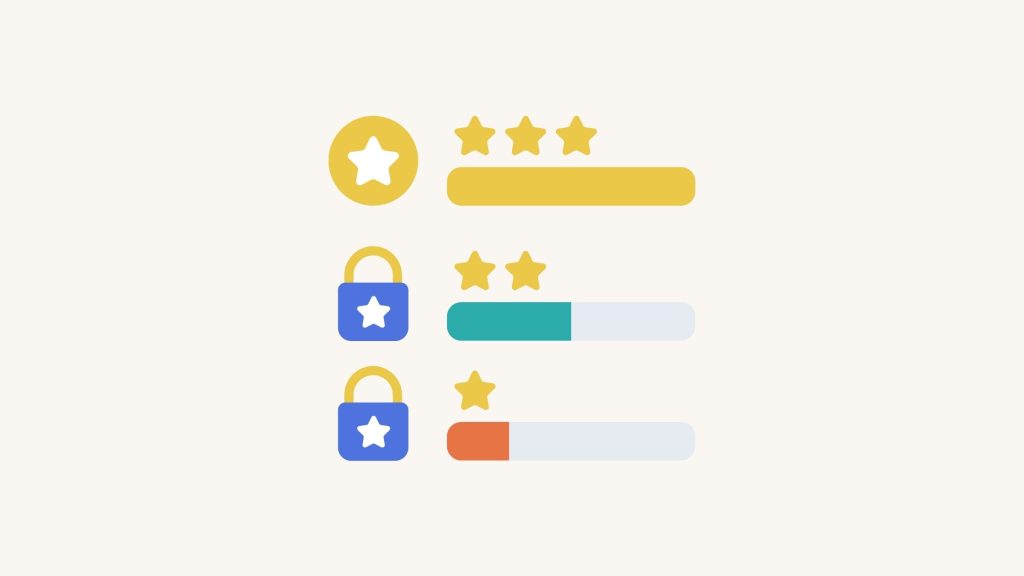
Conclusion
Adding a membership dashboard is an excellent way to build loyalty, retention, and make people feel more “at home” on your website. There are numerous use cases for this type of functionality — and the best part of all is that installing a membership dashboard is quite easy. For instance, with Ultimate Membership Pro, installing a membership dashboard is all a matter of just a few clicks.
You May Also Like
WooCommerce Subscriptions: Everything You Need to Know
How to Choose the Right Subscription Plugin for WordPress
Stripe vs PayPal: Which One’s Best for a Membership Business?
The Best WordPress Membership Plugins in 2023
Understanding Stripe Payment Gateway (And Why It’s a Great Option for Membership Sites)




