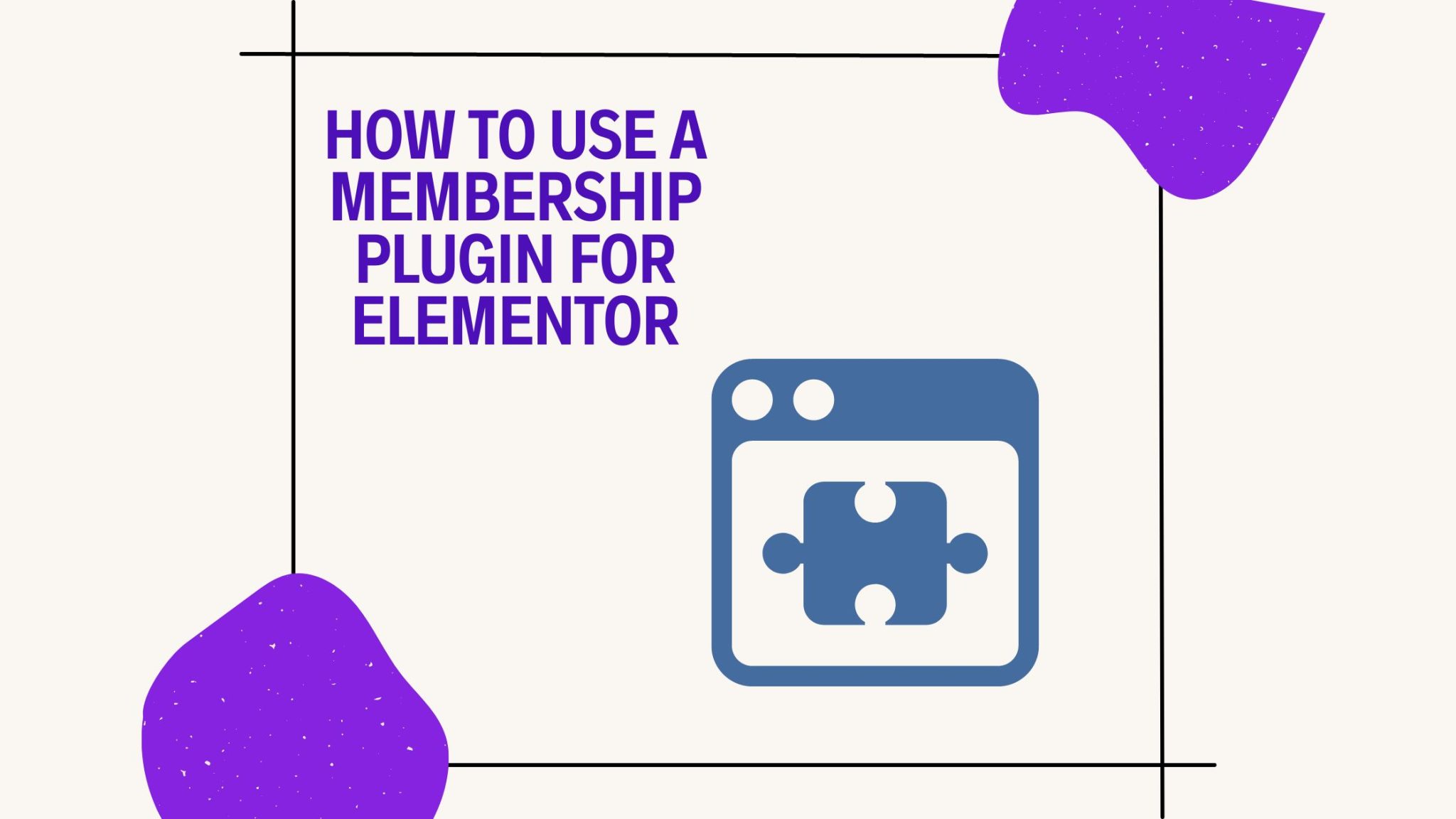Using a membership plugin for Elementor makes building membership sites in WordPress even easier. And with membership sites growing in popularity, you have all the reasons to consider building one — for your business, or as a business to help you increase your income.
How to build a membership site with Elementor?
We’re tackling it in this article, so read on and find out more.
Contents
Why Use Elementor for Your Membership Site?
Using the Elementor membership plugin has many advantages when building a membership site in WordPress:
User-Friendly Interface
Elementor makes it easy to create pages without any coding knowledge. With its drag-and-drop interface and intuitive design tools, you can customize your membership site with ease. Plus, there is no need to worry about plugins conflicting with each other, as Elementor membership plugins are designed to work seamlessly with the page builder.
Advanced Features
Elementor membership plugins come with various advanced features to help you manage and grow your membership site. These include membership management tools, integrated payment gateway support, membership analytics and reports, member communication tools, and more.
Easy Integration With Other Platforms
Elementor membership plugins can easily be integrated into other platforms such as WooCommerce or bbPress for added functionality. This allows you to extend the membership capabilities of your WordPress website even further by offering e-commerce services or forum access for members only.
Cost-Efficiency
Elementor isn’t a free plugin, as their pricing starts at $59/ year (for one website) and goes as high as $399/ year. However, if you consider that you won’t have to pay for development services (especially for website maintenance), it all pays off.
Responsive Design
Elementor allows you to create membership sites that look great on any device. Its responsive design tools make sure your membership site looks perfect, regardless of the device it’s being viewed on.
How to Use Elementor for a Membership Site
If you want to build a membership site on WordPress, you have to install a membership site plugin, as it will give you access to features such as:
- Secure membership registration and login
- Access control for members-only content
- Integration with payment gateways for membership payments
- Membership management tools
- Member communication tools
- Analytics and membership reports
- Integrations with various tools, including email marketing tools

How to Find the Best Membership Plugin for Elementor
When selecting a membership plugin for Elementor, there are several factors to consider. Here are some key criteria to keep in mind when choosing the right membership plugin:
Compatibility
The membership plugin should be compatible with the latest version of Elementor so that it works smoothly and reliably. Check to make sure it is up-to-date and has been tested with your version of WordPress as well.
Security
Secure membership sites are essential to protect your data and members’ information. Look for membership plugins with built-in security features such as encryption, two-factor authentication, secure membership logins, and more.

Pricing
The membership plugin should be affordably priced for your budget. Many membership plugins offer free basic plans that provide the essential features you need to get started, with additional advanced features available in higher-priced plans.
Support
Look for membership plugins that come with helpful customer support to assist you if you encounter any issues. Support options can include email, live chat, phone, and tutorials.
Ultimate Membership Pro is one of the best options you have when it comes to WordPress membership sites — and we’re not saying this to brag. The quality-price ratio, combined with its user-friendly features makes it the perfect choice for pretty much every type of membership site you may want to build.
Ultimate Membership Pro is a WordPress plugin that helps you build membership sites easily (without writing a single line of code). It’s a cost-efficient, time-savvy, and smart way to turn a basic WordPress site into a community of like-minded people.
To make Ultimate Membership Pro work with Elementor, you just need to install a membership plugin for Elementor. It costs $29 for one site license, and going through the installation process takes less than a few minutes.
The Basics of a Membership Site
A successful membership site requires more than just a membership plugin – it needs thoughtful design, membership tiers, and membership options. Here are the primary components of a membership site:
Types of Membership Sites
Essentially, membership sites are divided into two primary types:
- Subscription membership sites that offer recurring payments for membership access
- Product membership sites that charge a one-time membership fee and allow access to membership content
The great news about membership sites is that they can be used in virtually every industry. So if you have expertise or interest in a specific niche, you can turn this into a lucrative side hustle (or even a full-time occupation). More than 40% of creators make $69,000 or more from their content, so membership sites offer huge potential for creating a successful business.
Some examples of membership sites you can build include:
- Courses and webinars in a specific niche
- Fitness membership sites
- Online book clubs
- Trade membership sites
- Professional networking membership sites
- Cooking classes online
- …And more. Every hobby, passion, or know-how category can be turned into a membership site.
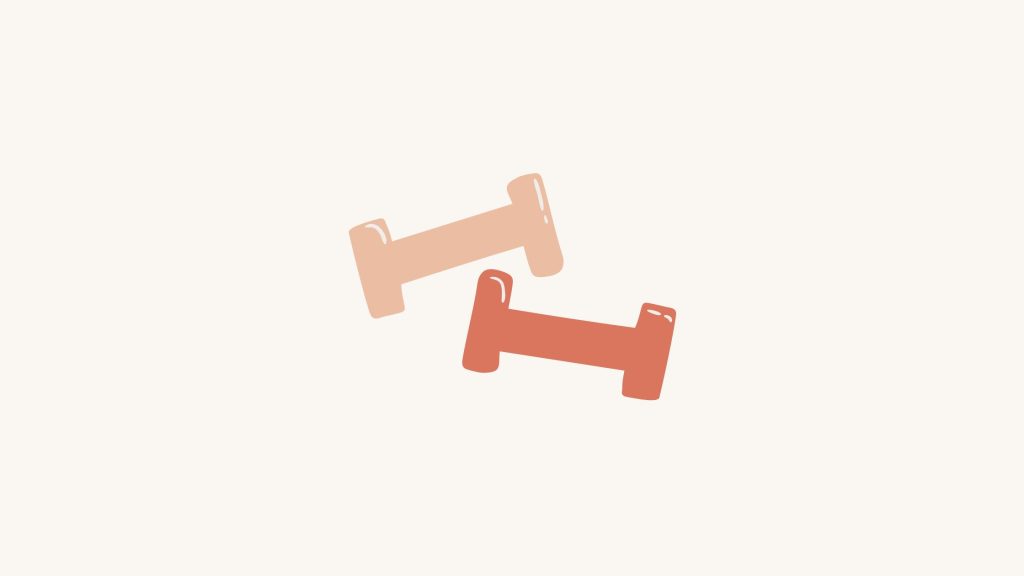
Membership Tiers
When creating your membership tiers, consider what exclusive content or add-ons you can offer at each tier to encourage members to upgrade. Consider offering different access levels, such as full membership, community membership, VIP membership, etc.
Content Strategy
You will need to create content strategies for both free and paid memberships. Developing engaging content is key to keeping users engaged with your membership site. Consider creating exclusive content for premium members that encourages them to stay active on the site and upgrade their membership in order to gain access.
Membership Options
You should also determine how membership options are presented to potential members. Consider offering monthly or annual membership plans, as well as trial membership packages. You may even want to consider discounted membership prices for new customers.
Payment Options
Choose a membership plugin that supports multiple payment methods, such as PayPal or Stripe. This allows your membership site to accept payments from around the world. You may also want to consider offering discounts for bulk membership purchases.
Member retention
Retaining members is just as important as gaining new ones. Having a membership plugin that allows you to customize membership plans and offers will help keep your membership site fresh and engaging for existing members.
Conclusion
Creating a membership site to grow your business takes planning, but with the right membership plugin for Elementor, you can cover the technical side easily. Remember, though: a membership site’s success doesn’t lie in the membership plugin alone. To make the most of your membership site, you need to develop content strategies, consider membership tiers and options, and work on ensuring your members are always engaged.
You May Also Like
Top 5 WordPress Restrict Content Plugins to Consider for Your Membership Site
Starting a Membership Business: Things No One Tells You About
Subscription Fatigue: What It Is, Why It Matters, and How to Fight It
Is a Trial Membership Right for You? Pros and Cons to Consider
Membership Prices, Explained: How to Know How Much to Charge for Your Membership Site