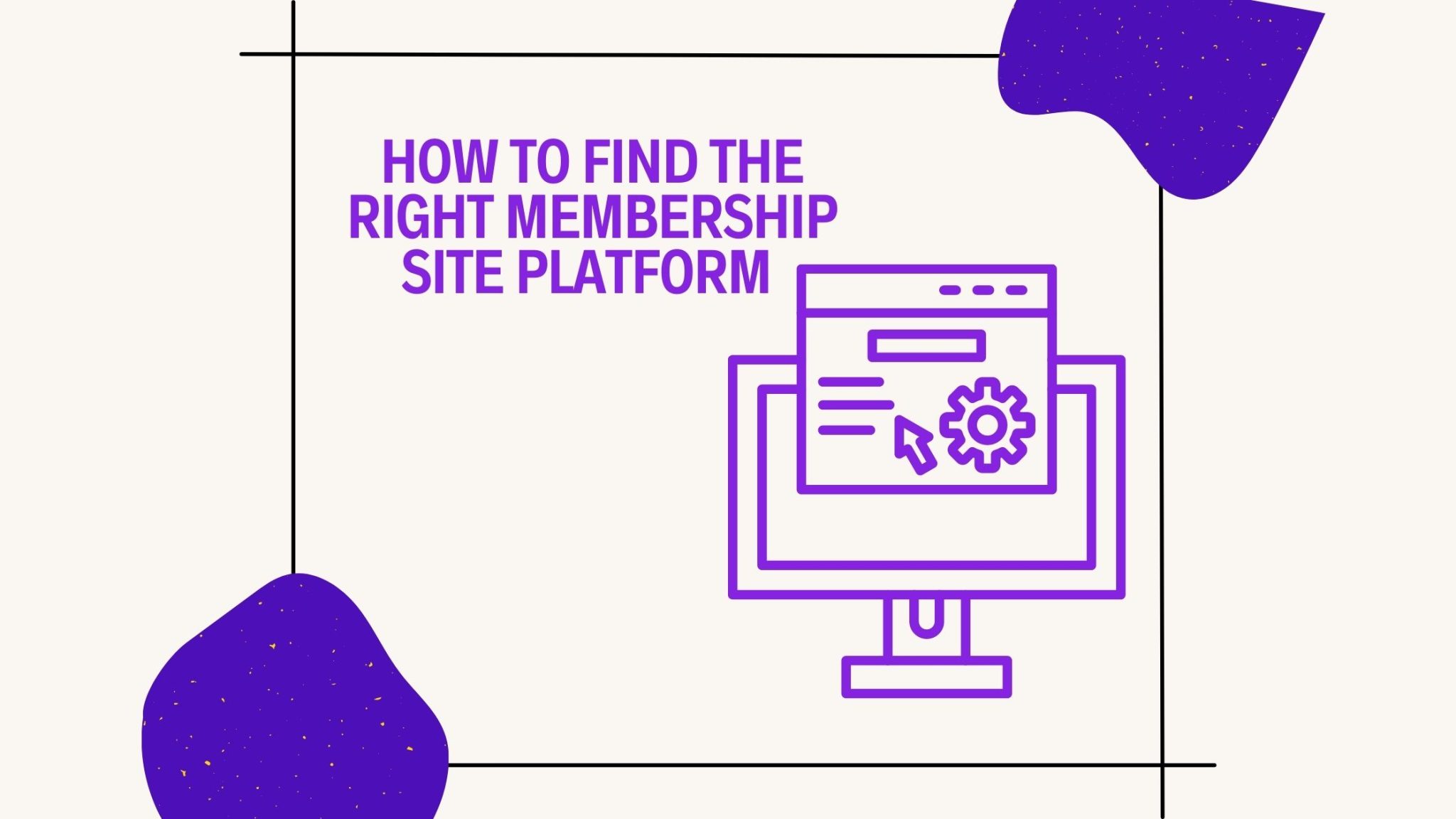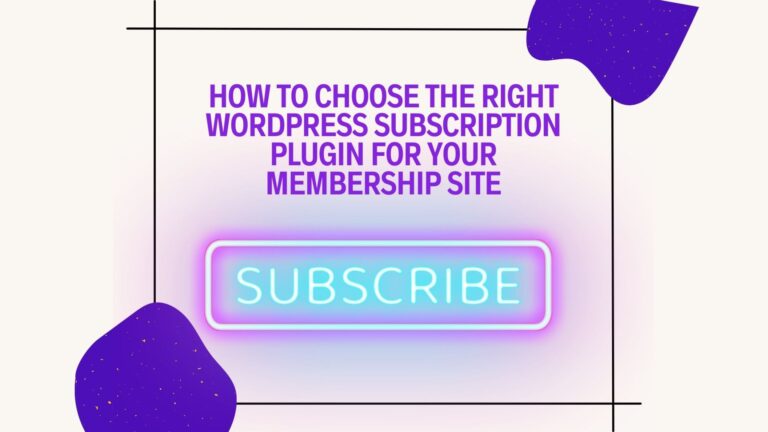If you have a membership site on your mind, you probably want to build it on a membership site platform that covers all your needs and keeps things easy.
Thing is, membership sites are increasingly popular — which means you should act as soon as possible. So, to make things easier for you and help you get going as soon as possible, we went through some of the major membership site platform options and the criteria you should use to determine the best one for your business model.
Here’s the long and short of it.
What Does a Membership Site Platform Do?
In essence, a membership site platform helps you create an online community and manage it. Of course, depending on the chosen software, the features might vary from one platform to another, but the low-down is that a membership site platform should allow you to:
• Create content for your members
• Manage user accounts and subscriptions
• Handle payments and billing
• Monitor user activity, engagement, and performance
• Offer customer support through chatbots or email
The main goal of a membership site depends on you. For example, some people build community sites to increase their authority in a given industry. But most do it to make money, as a membership site platform can grant you access to recurring revenue. You can do this in a number of ways, such as:
- Offering exclusive access to content
- Selling memberships through different tiers or payment plans
- Developing a custom membership program from scratch
- Creating custom and exclusive publications or courses
It all boils down to the fact that building a membership site is an excellent way to build loyalty, a tight-knit community, and an audience likely to buy from you — whether it’s courses, consulting services, digital products, or merch.
The Main Types of Membership Site Platforms
There are many types of membership platforms. Among market leaders, however, we distinguish three main categories:
WordPress Membership Site Platforms
WordPress is the most popular content management system (CMS) out there. It’s a great choice for membership sites because you can easily integrate it with other WordPress plugins to enhance your site’s features, like payment processing and email marketing. Plus, many WordPress themes are built specifically for membership sites and come with all the necessary elements, out of the box.
The easiest way to turn a WordPress site into a membership site is by using a membership site plugin. Installing this type of plugins is very easy and it will give you access to a variety of features, such as:
• User registration and login
• Customizable subscription plans
• Payment processing options
• Content protection
• Reporting and analytics
CMS-Specific Membership Site Platforms
Just like WordPress has its own membership site option, so do other Content Management Systems. For example, you can, at least theoretically, build a membership site on Wix, Squarespace, and others.
CMS-specific membership site platforms have a few advantages over the WordPress option — they offer more modern design templates and sometimes come with other helpful features like built-in chatbots and analytics. However, it is usually harder to integrate them with third-party solutions (such as payment processors or email tools) — and it’s even harder to actually customize them so they fit your brand and audience.
Stand-Alone Membership Site Platforms
If neither WordPress nor other platforms fit you, you can always opt for a stand-alone membership site platform.
Stand-alone sites come with one big advantage: they’re ready out of the box. They allow you to create blogs, downloadable content, and newsletters. Most of them don’t allow the same content restriction as a WordPress membership site plugin, though — so if you want to make sure you have the flexibility for the nitty gritty (and for scaling), all-in-one platforms may not be your best pick. Plus, they tend to be quite expensive, especially after a certain point (whereas WordPress sites maintain roughly the same cost, even if you grow your site and audience.)
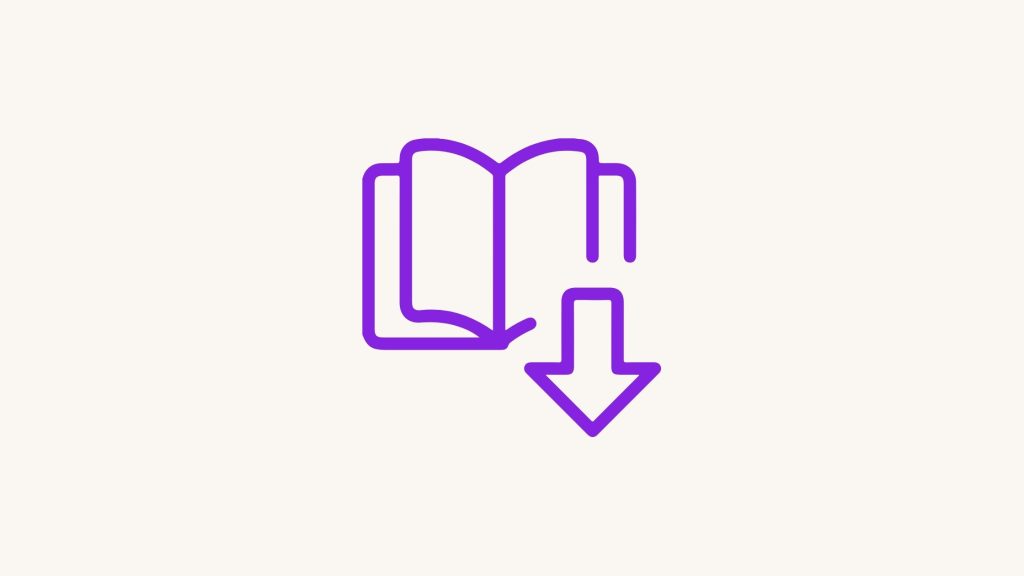
Membership Site Platforms Pros and Cons
Alright, so far we’ve covered the high-level of membership site platforms. But to decide which is the best for you, let’s dive into some of the pros and cons of each type:
WordPress Membership Site Platforms
Pros:
- Easy to customize and integrate with third-party solutions
- Plenty of themes optimized for membership sites
- Cost-effective, even when scaling
Cons:
- Can get a bit technical, depending on your setup
- Third-party integrations can require some coding knowledge to implement
CMS-Specific Membership Site Platforms
Pros:
- More modern designs compared to WordPress membership sites
- Everything is built-in or easy to install
Cons:
- Less flexibility to customize the site, difficult to integrate with third-party services
Stand-Alone Membership Site Platforms
Pros:
- No need for technical expertise or coding knowledge
- All features built-in and ready out of the box
Cons:
- Expensive pricing plans, especially when scaling
- Less control over the look and feel of your site
- No (or little) flexibility for content restriction or custom integrations
How to Choose a Type of Membership Site Platform
With so many options, deciding which type of platform (and specific provider) fits you best might be hard. Here are some criteria to consider when shopping for a membership site platform:
Your Business Model & Plan
First, think about how you want to create and monetize your membership site. Are you planning to offer individual subscriptions? Group discounts? Maybe just sell digital products (and offer the other pieces of content for free?)
There are hundreds of ways to monetize a membership site — and while you might have to adapt your strategy along the way, knowing your membership site platform supports your ideas and business model is important.

Ease of Use
Another important consideration is how much technical expertise you have. If you can’t code and don’t want to hire a developer to help you set up your membership site, go for a platform with ready-to-use templates and intuitive customization settings.
Customization
You want your membership site to be yours, and as such, you need to have enough control over your site’s look, feel, and functionality. However, this doesn’t mean you need full control over every detail. Think about the features you need to run your membership site and look for a platform that offers them (without having to hire a developer!)
Support for Different Types of Content
Some of you may want to share blog posts and written content. But in many cases, successful membership site owners experiment and share different types of content: written, video, podcasts, and so on. You want to make sure your membership site platform supports your preferred types of content, to ensure you keep everything in one place.
Content Restriction
Content restriction features can be quite advanced, depending on what you want to do with them. Different membership site platforms have different levels of support for content restriction, so review everything before you commit.
Integrations
Integrations make it easy for you to connect your membership site with other tools — like payment, accounting, email marketing, social media, and so on. The more integrations your membership site platform has, the easier it is to set up and the less time you’ll spend configuring different services.
Subscription and Payment Options
Finally, you should consider on your payment and subscription options. What type of recurring payments do you want to offer? Can the platform support different types of subscriptions? Does it have features like coupon codes or trials?
Scalability and Performance
You want your membership site to move fast, be fully optimized for mobile devices, and handle many visitors. Many membership platforms offer different hosting and scalability options, so check out the performance before you commit to any platform.
SEO
Content distribution is just as important as content creation — and SEO is one of the quickest, cheapest, and most effective to distribute your content. Make sure the membership platform you choose offers SEO-friendly features and good support for on-site optimization.
Cost
Finally, consider the cost. Most membership website builder, [s offer different pricing plans, so you can choose one that best fits your budget.
Conclusion
Finding the right membership site platform for your business can be a challenge. But by carefully considering your business model, content type and restrictions, integrations, and scalability needs, you’ll be able to find a platform that works for you. If you value:
- Flexibility, cost, and scalability — go for a WordPress site
- The drag & drop DIY approach — go for other website builders
- The all-in-one approach — go for a creator platform
You May Also Like
How to Create Paid Member Subscriptions on WordPress
How to Create a Membership Dashboard: Use Cases and Best Practices
WooCommerce Subscriptions: Everything You Need to Know
How to Choose the Right Subscription Plugin for WordPress
Stripe vs PayPal: Which One’s Best for a Membership Business?