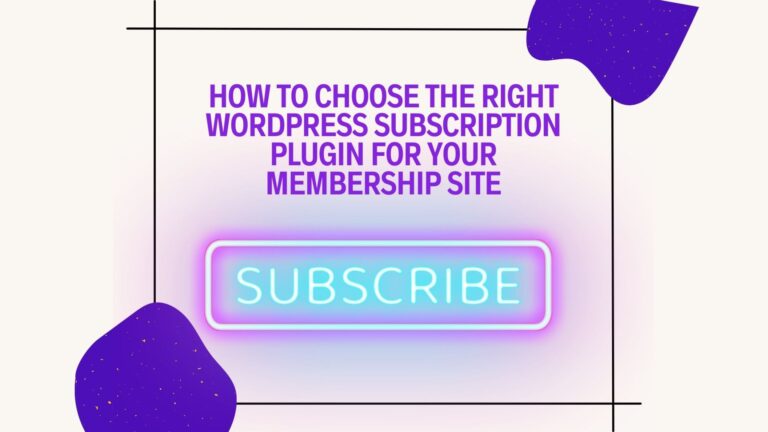According to Juniper Research, the entire subscription economy is projected to reach $275 million by the end of 2022 — and the trend will only continue to grow, as studies also show that number will almost double in the next three years. If you’re a content creator and want to monetize your knowledge, subscriptions are one of the best ways to go about it. And while implementing plans for subscription payments can be daunting, it doesn’t have to be.
In this article, we’re taking a closer look at how to implement plans for subscription payments in a hassle-free, stress-free way. We’ll go over the basics of plans for subscription payments, and then provide you with some tips on how to get started.
What Are Plans for Subscription Payments?
Plans for subscription payments are plans or contracts that allow customers to pay a certain amount each month or year in exchange for a service or product. They are typically set up as automatic payments, meaning that customers are not required to pay manually each month. This can be a great way to monetize content and services, as it allows customers to pay for ongoing access to your content.

Why Do You Need Subscription Payment Processing?
Subscription payments are easy — for you and for those who consume your content too. There are several benefits that make subscription payment processing a very good option for content creators and membership site owners, and some of the best ones include:
It’s Hassle-Free for Subscribers
Subscribers don’t have to worry about making manual payments each month, as plans for subscription payments take care of that automatically. This makes it easier for them to stay on top of their payments and gives them peace of mind.
Helps You Predict and Grow Your Income
Although people can cancel their subscriptions, there are ways to still predict (and grow) your revenue from your membership site. Looking at metrics such as Annual Recurring Revenue (ARR) and Monthly Recurring Revenue (MRR) can help you figure out how much money you will get. Furthermore, it can also help you determine what works and what doesn’t, so you can double down on the plans that are working for your business.

You Can Create Add-On Subscriptions
Want to boost your revenue even more? Add-ons (such as exclusive content or merchandise) can be an amazing way to do just that. This can be a great way to make plans for subscription payments even more attractive and engaging to your customers, as they will have access to more of your content.
Helps You Control Customer Churn & Scale
Managing plans for subscription payments manually can be a daunting task, especially if you’re trying to control customer churn. With plans for subscription payments, you can automate customer onboarding, billing, and even cancellation. For instance, you can automate a quick form customers can fill in when they cancel their subscription (which will give you a better idea of how to improve your community and content to avoid more people leaving).
This approach helps you reduce both cart abandonment (when people add a product to the cart, but don’t make the purchase) and churn (when people who are already subscribed to your membership site cancel their subscription.)
This makes it easier for you to scale as well since plans for subscription payments will help you manage more customers in a shorter amount of time.
It’s Secure and Inspires More Trust
Subscription payments are usually handled through secure payment systems, such as PayPal, Stripe, or others. This adds an extra layer of trust for customers, who know their payments are safe and secure.
Plus, plans for subscription payments also help you inspire more trust in your customers. When they can see that their payments are taken care of automatically each month, and they see that they can cancel at any time, they know that you’re a legitimate business and are more likely to subscribe.
How Subscription Payments Work
Essentially, subscription payment plans are set up as automatic payments. This means that customers can sign up for plans and their payments will be taken care of automatically each month, trimester, or year.
Most often, membership sites and subscription businesses offer customers a variety of plans they can choose from. Furthermore, they also offer the option to pay monthly or yearly (and usually offer a discount for yearly payments.)
The plans for subscription payments can also be set up to charge customers in different increments, such as weekly or bi-monthly. However, it all depends on your business model and strategy.
How to Use Subscription Payments for a Membership Site
Membership sites can be monetized in multiple ways. Indeed, subscriptions are just one of the ways to make money from a membership site.
The best way to use plans for subscription payments is by offering different plans and packages that are tailored to different audiences. For instance, if you run a cooking membership site, you might want to offer plans that cater to beginner chefs, intermediate chefs, and advanced chefs.
Furthermore, you can also offer add-ons such as exclusive content or a box subscription with cooking tools, posters, or utensils.
Likewise, if you run a membership site for digital marketers, you can offer plans based on the size of their business (start-up, small business, medium and/or enterprise plans) or plans that offer different levels of understanding of various online marketing channels.
How you set up your subscription plans depends on your business model, but whenever suitable, adding a corporate subscription plan can also help you grow your business. For instance, if you’re an online personal trainer, you can offer corporate subscription plans for businesses, which allows you to maximize your revenue without putting in more time and effort.
How to Set Up Plans for Subscription Payments on WordPress
If your membership site is on WordPress, one of the easiest ways to set up subscription plans is through Ultimate Membership Pro. We offer two pricing tiers:
- Ultimate Membership Pro (available for $58 as a one-time payment; includes 41 add-ons, including WooCommerce payment and other payment subscription support add-ons)
- Pro Addons Bundle (available for $298/ year; includes a wide variety of advanced add-ons, including Limited Subscriptions, different payment gateways, and so on.)
To get Ultimate Membership Pro and use it to implement plans for subscription payments on your WordPress site, all you have to do is:
- Install and activate the Ultimate Membership Pro plugin
- Activate the WooCommerce (go to the UMP Dashboard -> Extensions -> WooCommerce Payment Integration and switch the button to “On”.)
- Assign products with levels to set up your subscription levels
Here’s an easy tutorial on how to set up your plans for subscription payments in WordPress (via WooCommerce and Ultimate Membership Pro):
Plans for Subscription Payments: FAQs
What are subscription payments?
Subscription payments are plans that customers can sign up for on a membership site or other online businesses. The plans allow customers to make regular payments (monthly, quarterly, or yearly) for a product or service.
How do I make a payment subscription?
If you want to create a payment subscription in WordPress, the easiest way to do it is through WooCommerce. Plugins such as Ultimate Membership Pro allow you to assign products with levels and set up plans for subscription payments, as well as set up forms (Reasons for Cancel), and other add-ons that help you manage a subscription business.
What are the two types of subscriptions?
There are multiple types of subscriptions, and some of the most popular ones include:
- Monthly plans: plans that let customers pay for a product or service on a monthly basis
- Annual plans: plans that let customers
- Free(mium) plans: plans that let customers access limited content without signing up for a paid plan
- Fixed usage subscriptions
- Unlimited usage subscriptions
- Pay-as-you-go subscriptions
What’s the difference between a recurring payment and a subscription?
The difference between a recurring payment and a subscription is that a recurring payment is an automated payment (as opposed to a single one-off payment) while a subscription plan is an arrangement where customers pay a fixed fee each month, quarter, or year in exchange for access to products and services. Furthermore, in a recurring payment model, you will have to store payment details, but subscription models are more flexible when it comes to this.
You May Also Like
Community Membership Sites Are Thriving. Here’s How to Build Yours
How to Create the Perfect Membership Logo for Your Site
28 Digital Products to Sell for Passive Income in 2023
WordPress Hosting for Membership Sites: Your Comprehensive Guide to Scalable Hosting
How to Choose the Membership Site Domain Name: The A to Z Guide