Offering quality content is an essential part of almost all digital marketing strategies. Content is a perfect vehicle for promoting a business or a product and building a community.
You can go a step further and use your quality content to generate money. There are services available to aid in reaching such a goal. Two such services are MemberPress vs MemberMouse, which will be the focus of this article. With these WordPress membership plugins, you can make a membership website and sell subscriptions.
Which of these is best for you? This article compares MemberPress vs MemberMouse. After reading it you will know which of these powerful membership plugins suits your needs best.
Contents
MemberPress vs MemberMouse – What Are the Differences?
When you look at MemberPress vs MemberMouse you will notice that there are a lot of similarities between them. They are both membership plugins with similar ideologies.
MemberMouse is a very complete membership plugin. MemberPress is a bit more basic, but it offers integrations for expanding its functionalities.
Another difference, albeit small, is that MemberPress focuses on selling memberships. What that means is that MemberPress is most suited for a steady business. It is less suited for new businesses that want to expand their business model or develop new products.
MemberMouse, on the other hand, offers a lot of flexibility. It empowers you to offer one-time purchases, such as PDF books, online courses, and the like.
Unique features of the MemberMouse WordPress membership plugin are one-click upsells and SmartTags. These capacitate you to deliver specific offers straight to your members. They can benefit from your offers with one click; they don’t need to get their credit cards out again.
Another difference between MemberPress vs MemberMouse is that MemberPress lets you change the source code.
Getting started with MemberPress is straightforward. You can create safe membership sites and online courses without hassle.
Basic Overview of Both Membership Plugins
MemberPress

This plugin forms an online platform for small online businesses. Its purpose is to build websites, create blogs, and sell services and products online.
Another feature of this WordPress membership plugin is that you can create membership sites with it. There are features for accepting safe online credit card payments, selling digital products, and who can see what.
You can make and manage different membership levels and sell products. You can grant or end memberships whenever you want. Give members access to the content that you want them to see.
You have the ability to determine the privileges each membership level enjoys. MemberPress is very flexible and enables you to customize almost any part of the membership. The best part is you can build your website without the help of a professional web developer.
MemberMouse
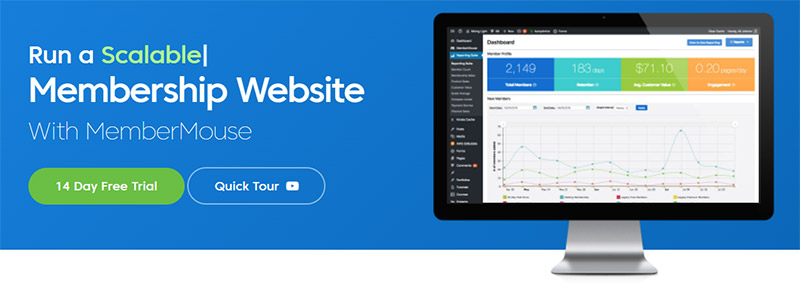
This WordPress membership plugin has become one of the most popular plugins since its launch in 2009. It offers many features and assists in the growth of online businesses.
With this membership plugin, you can sell paid subscriptions, products, and memberships. You can set up passwords for different areas and offer one-click upsells or downsells. Behind the scenes, you can manage memberships, automate customer services, and much more.
The makers of the plugin are real experts in marketing. With MemberMouse you can protect your most valuable content, attract new members, and keep loyal customers.
MemberMouse replaces a membership subscription manager.
Core Features
MemberPress
- Affiliate integration. MemberPress offers various The Pro edition includes a complete marketing tool that allows you to pay and keep track of your affiliates.
- Basic reporting. This basic feature gathers information about members, revenues, total sales, et This is very informative if you are trying to build a business. It reveals the areas in which you need to make more of an effort, expand, or improve.
- Community features. With MemberPress you can build an online community forum and protect it with a password. You can also make private forms.
- Coupons. Coupons and discounts always attract new members. You can offer them now with MemberPress. You can create and tailor coupons to allow prospective clients to get discounts on their memberships.
- Detailed reports. You can get detailed information on how your membership site is doing. You can see how much money you are making, what the most popular features and products are, and much more.
- Powerful access rules. You determine which members can see what content based upon their subscription and the products they have bought.
- Pricing page customization. MemberPress offers different pricing page themes. Right from the start, you can offer attractive pricing pages. And you don’t need any knowledge or experience in coding.
- High stability and safety. This membership management platform is safe and stable. It integrates very well into the WordPress platform.
MemberMouse
- Customer Management. Within MemberMouse’smanagement section you’ll find things like
- Access privileges
- Cancellations
- Order history
- Refunds
- Work statistics
- Online sales feature. MemberMouse allows you to sell digital and physical items online. The membership plugin does not impose any restrictions on the possibilities. Full members and one-time buyers can benefit from this sales feature.
- Drip Content. You determine when content becomes available to your members. You can determine the pace at which it is released and the release dates.
- Safety. Protection is an important feature in MemberMouse. You control the access permissions, custom post types, and other parameters. You can add any kind of content, whether it is audio, video, or text.
- Offers and coupons. Create the following offers, according to your preferences:
- Coupons
- Free or paid trials
- Payment plans
- Single purchases
- Recurring subscriptions
- And more
- Analytics and reports. All paid subscriptions to MemberMouse include a basic reporting feature. You can generate details about the number of members, retention rate, and other statistics.
- SmartTags. You can add features straight to your website with one of the many shortcodes from the library. You don’t need to write a single line of code yourself.
Integrations
MemberPress
There are many integrations available for MemberPress. For example, there are integrations for payment gateways at your disposal.
The number of integrations you get depends on the plan you choose. So, it is good to take a careful look at the list of included integrations before purchasing a plan.
Here are some of the optional integrations:
- Affiliate Marketing Tools
- Affiliate Royale
- AffiliateWP
- iDevAffiliate
- WP Affiliate Plugin
- Email Service Providers
- ActiveCampaign
- AWeber
- Constant Contact
- Drip
- GetResponse
- MailChimp
- Onsite and Offsite Payment Integrations
- Paypal
- Stripe
MemberMouse
Before you buy any kind of digital tool it is good to consider what your needs are and how the application can help you.
The following is a list of some of the MemberMouse integrations:
- Affiliate Marketing Tools
- AffiliateWP
- iDevAffiliate
- Post Affiliate Pro
- WP Affiliate Plugin
- Email Service Providers
- ActiveCampaign
- AWeber
- Drip
- GetResponse
- iContact
- MailChimp
- Onsite and Offsite Payment Integrations
- CIM
- Braintree
- Clickbank
- Limelight
- PayPal
- Stripe
Reporting
MemberPress
The basic MemberPress plan includes a simple reporting tool. It can generate data on memberships, retention, revenue, and sales. You can opt for an upgrade for a more advanced reporting feature.
If you decide to stick with one of the less expensive plans, you can still look for reporting integration. You can access them straight from the dashboard of the WordPress membership plugin.
MemberMouse
The MemberMouse reporting capabilities also depend on the plan you buy. Even the reporting capabilities of the cheapest plan are still pretty impressive.
You get excellent reporting features. It will give you insight into sales, engagement, revenue, retention, and more.
If you purchase one of the more expensive plans, you will get more detailed statistics. You’ll receive details about abandoned carts, client reviews, and other user-related statistics.
Customer Support and Documentation
MemberPress
The MemberPress help center is very well equipped. It contains detailed information about how to set up the WordPress membership plugin. With the information in the help center, you will gain a good amount of knowledge about how to work with the plugin.
You will notice that user experience is very important for MemberPress. That is why they also have a Youtube channel containing tutorials and other videos. MemberPress offers on-site demonstrations and training sessions.
Responses to tickets take one or two days, on average. That is, unfortunately, a little long if you need a quick answer.
MemberMouse
MemberMouse has excellent phone and email support. The phone support only applies to the highest-tier plans during regular office hours.
You can also consult their blog, knowledge base, or podcast that speaks about the latest news and insights. The founders also maintain a Youtube channel with tutorials and question and answer videos. Between 9:00 AM and 5:00 PM, you can submit tickets.
You can get a free demonstration online if you want to use MemberMouse as a customer or admin.
Pricing
MemberPress
MemberPress does not offer free trials. On the upside, its pricing is reasonable. The following are the plans that are available for this subscription management tool.
MemberPress offers three pricing options:
- Basic: $15 per month
- Plus: $25 per month
- Pro: $35 per month
The pricing difference is important when you are trying to decide between MemberPress and MemberMouse. MemberMouse’s cheapest plan is almost twice as expensive as MemberPress’.
MemberMouse
An advantage of MemberMouse is that it is very flexible. It offers three pricing tiers:
- Builder: $24.08 per month paid as one yearly payment
- Advanced: $65.58 per month paid as one yearly payment
- Premium: $165.17 per month paid as one yearly payment
On top of that, you can get a free trial for two weeks. That gives you a chance to install this membership subscriptions plugin, test it, and see if it satisfies your needs.
Concluding Thoughts on MemberPress vs MemberMouse
Looking at MemberPress vs MemberMouse, you will notice many similarities in how they work. The biggest difference is that MemberMouse is more complete out of the box. MemberPress is more basic in its membership site-building capabilities.
MemberMouse is better equipped and empowers you to create an excellent membership site user experience. It also does a great job of protecting your content. So, if you want to get started as soon as possible, MemberMouse is the better option for you. You get all the essentials right away.
MemberMouse is also the recommended choice if you want to make a more advanced WordPress membership site. It authorizes you to incorporate more advanced features. SmartTags is one of those special options that only MemberMouse offers. It will make your WordPress site stand out from the rest.
Another advantage of MemberMouse vs MemberPress is the excellent customer support. Altogether, MemberMouse is the more sophisticated option.
Use an even better membership tool
Ultimate Membership Pro is an all-in-one membership solution with endless membership features to manage member subscriptions.
Everything you need from a membership solution:
- Restrict access to everything
- Easy to set up membership plugin
- Unlimited membership levels
- Run recurring payments with subscriptions
- Offer discount codes
- Members management
- Affiliate program
- Email notifications
If you enjoyed reading this article about Memberpress vs MemberMouse, you should read these as well:


