Thanks to platforms like WordPress, creating a website is easier than ever. You don’t need to have coding knowledge to build beautiful pages with cool features. All you need to do is get a good website builder WordPress plugin and do some research.
Through your site, you’ll be able to share a variety of content. However, this comes at a cost. A website builder makes things more intuitive but not necessarily easier. After all, if you invest all that money and put that much effort into your website, it’s only fair that you make some profit out of it.
Luckily, this is possible using membership websites. Thus, you can offer members-only content to your subscribers and make sure you get compensation for your work.
A membership site is about engaging your audience with free features and leaving the best information as gated content. If you think this model suits you, check out this guide on how to create a membership website.
Contents
The Essence of Membership Sites
Membership websites are those that offer exclusive content and charge subscription fees. Thus, only members have access to things such as digital downloads, webinars and online courses.
The key to a successful membership website is to offer valuable content that members can use for their businesses or personal goals.
To make things clearer, here are three points that will help you understand what a membership website is.
- A membership site can offer either free or paid content. It can also provide a combination of these.
- These types of websites usually offer content of different kinds. For example, a photographer’s membership site can sell images, offer online photography courses, and host a VIP forum. Even though all this content is focused on photography, it has different targets. Thus, it helps catch a wider range of subscribers.
- In many cases, the premium content is only a small part of the whole site. In other cases, however, the gated content is the framework for the entire business.
Why Creating a Membership Site Is a Good Idea
A good membership site works independently after you set it up. The idea is to automate as many processes as possible so you can put in minimal maintenance. It will also allow you to save money but still keep your community growing while engaging your followers.
Benefits of a Membership Site
These are some of the benefits that a membership site will bring you:
- Earn more. Through recurring payments, you can get a steady income every month and increase it as more visitors subscribe.
- Save time. Your content will work for you, rather than you working for it. You can create your premium content only once and then include it in the subscriptions as you see fit.
- Highlight the value of your content. By setting up gated content, you’ll be sending a message. Your content will be perceived as more valuable if it’s locked behind a membership plan.
- Free traffic. Your membership website will give you access to contact information from many
- Grow your community. If you know how to relate to your subscribers, half the victory will be yours. Engage with your subscribers on a personal level and create a community of faithful followers.
What to Include in Your Membership Website
The main feature of your membership website must be content; make sure you provide something that no one else can. However, some general formulas seem to work for most sites. Which one you choose or invest in will depend on your goals and the nature of your business.
Characteristics of a Membership Site
- Live webinars
- Written content (e., blogs)
- Online courses
- Archive
- Extra features offered for members, like physical merchandise or digital products
- A forum so that your subscribers can interact with each other
- Exclusive downloadable material, such as templates, worksheets, etc.
Although all these options work, you should choose the ones that best match your business. Always consider your audience’s needs when choosing which features to include. An online store, for example, can offer discounts, free shipping or early releases to keep its audience engaged.
However, make sure not to overwhelm your members. Offering too much might have the opposite effect of what you’d like.
Choosing Your Membership Model
If you want to run a successful membership website, make sure you choose the right membership model. Otherwise, you risk wasting your efforts on something that people won’t need. But how do you create a membership website with a clear model? Luckily, there are a few questions that you can ask yourself.
Questions to Help You Choose the Model for Your Membership Site
- Who is the content for?
- What does your site offer?
- How will you get your earnings?
- Where will people learn about its existence?
- Why would someone become a member, and what benefits will they get?
After answering these questions, you’ll have a clear idea of who your member model is. Then, keep your audience in the center of all your decisions and start to create a membership website!
Choosing the Right Membership Platform
Now, the first step is to choose the right platform to make your membership site come to life. You’ll find that there are many generic options, but you need to choose the one that best suits your needs. If you want the best membership plugin, check out Ultimate Membership Pro.
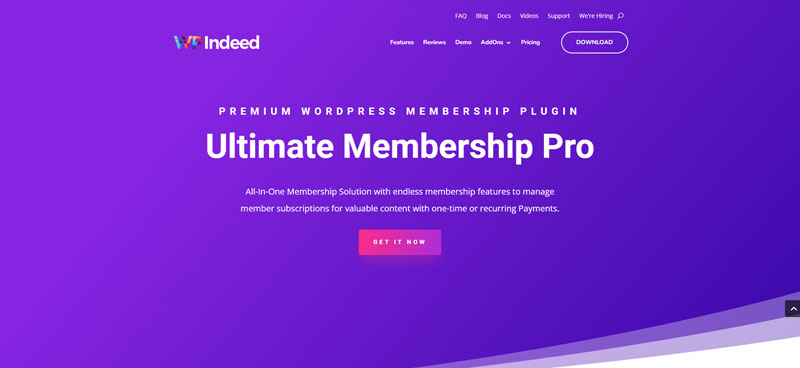
The Most Important Features You Want in Your Membership Plugin
- Easy management. A WordPress plugin like Ultimate Membership Pro makes management easy.
- With Ultimate Membership Pro, you’ll be able to customize your website quickly.
- Content locker. Locking parts of your website for some people is a good idea. Consider hiding some features from non-registered website visitors or non-paying members. Restrict access to certain sections and make the content camouflage look great.
- Seamless integration. Ultimate Membership Pro integrates with the most popular services and plugins.
How to Create a Membership Website in Five Steps Using WordPress and Ultimate Membership Pro
The Ultimate Membership Pro plugin is a great tool to create a membership website. Moreover, it’s more powerful when combined with WordPress.
After you have considered the previous points, it’s time to build a membership website that will be profitable for you.
Step One: Default Pages
Setup the most important pages of your site. These are vital for your website so that your visitors can take action. Start with pages where a user can access their account, membership plan, log in, and registration. If you work with Ultimate Membership Pro, you’ll also have the following options:
- TOS page
- Log in and log out page
- Lost password page
- Redirect page
- Subscription plan page
Initial Setup Step by Step
- Create a WordPress page. Create or edit your page so you can assign it a specific function through the Ultimate Membership Pro WordPress plugin.
- Add the shortcode. Some pages (for the user’s log in, log out, registration, subscription plan, etc.) will need a specific shortcode. Search the “MP Shortcodes,” a blue button in the top section of your WordPress dashboard. Then, click next to the shortcodes on the right box and add them to your page. Since the plugin is fully integrated with Visual Composer, you can find the same shortcodes within the elements list. If you are using another website builder, switch to the default editor to find the blue button. Shortcodes are also available on the shortcode page of UMP.
- Assign the page. On the editing page, you’ll see another blue box called “membership pro-page type.” When you click on this, you’ll see a dropdown menu. Choose the type of page that you want to assign.
Step Two: Create Membership Levels
UMP allows you to create multiple membership levels. This way, users can choose between different pricing plans, each with its own features, perks and access rules. There’s also the option to create a free membership plan.
Thus, you’ll decide what type of access you’ll give to each level. Keep two things in mind:
- What type of access a level will have
- How the user can get a certain level
Access Type
The first decision is to assign access types to the user’s current level. Based on this, you have different options:
- Lifetime access. The user will have access to the exclusive content for an unlimited
- Limited access. The user has access for a certain period (days, weeks, or months).
- Date range. Access is granted until a certain date (fixed period).
- Regular access. The user will have access during a certain time cycle which can be days, weeks, or months, and then the cycle is updated.
Billing
You can grant access to each membership level for free or for a fee. If you request payment, you’ll have to set up the payment type:
- Level price. This is the money that you charge for a certain level.
- Recurring payments. Choose this option if you want to bill the user for regular recurring
- Trial prices. You can offer a trial period and even a trial fee. UMP allows you to set this up for a specific period or after a given number of cycles.
Other Settings
You can hide a membership level if you don’t want it to be an option for the user.
Step Three: Restrict Access to Content/Pages
Restrict Access to a WordPress Page
If you want a certain page to be unavailable for a given membership plan, you can set this up easily. Simply go to the editor and find the box on the right that reads “Ultimate Membership Pro — Locker.”
You can choose any of the following:
- Restriction (Decide whether to show or restrict the page.)
- Action (Encourage your visitors to take action if the content is not available. For example, they can be redirected to different content.)
The URL Blocks module is also very useful when it comes to content access restrictions.
Step Four: Set Up Your Payment Gateway
All membership sites must have payment gateways available so that they can charge for a given membership level. The good news is that UMP comes with integrated payment gateways. Moreover, they all allow for recurring billing.
To set this up you need to go to the UMP dashboard and click on “Payment Services.” Pick the one you prefer. Keep in mind that your checkout page will display the inactive gateways with no color overlay.
Before you activate the payment gateway using the on/off button, complete the required fields and enter the info messages.
Step Five: Manage Your Page Elements
UMP allows you to manage your existing page elements and even create new ones. There are plenty of available options that are very easy to customize.
The first two things that you need to consider are the default pages and the elements. You can make these visible simply by adding the corresponding shortcode, which you can set up so that a certain group of people can see it. Thus, you can showcase certain elements only to visitors with paid membership.
Registration Forms
With UMP you’ll find that registration forms are fully customizable. Edit the design, assign roles to new members, add notifications, and include your social media buttons.
Log In Form
The user log in form is easier to set up, as the important elements were decided in the previous step (access, user, membership levels, etc.)
Membership Plans
In this section, you can choose how to present your plans to your audience.
Account Page
There are plenty of options on the account page, such as enabling or disabling avatars, custom greetings and more.
Member List
Here you have three aspects:
Shortcode generator. This feature will help you decide how to display current users.
Public individual page. Set up the layout for the public individual page, formerly known as the “inside page.”
Additional Settings
Add additional controls like browser behavior or opening in a new tab.
Creating Your Templates
Customizing your templates is possible without affecting any of the files. You can do this in two simple steps:
Step One: Go to the “views” folder to see the premade templates. Your templates must have the same file name. Then, simply copy the file that you want to customize.
Step Two: Go to the “theme” folder and create a file with the same name. After following these steps, all the edits that you make to the file will be reflected on the front end. If you want to go back to the original layout, just delete the file from the “theme” folder.
Create Members-only Content
The previous steps were only the preparation of your membership site; the essence of your business lies in your content. Your members-only content must be unique and valuable. However, there are alternatives that you can offer to customers. This includes the option to register in online courses or member clubs.
Another important aspect is timing. Make sure to prepare all the features and content in advance. If visitors subscribe and don’t get something right away, they’ll probably feel disappointed.
When you create members-only content, make sure to keep your audience in mind. Whatever you provide must be specific for your target audience, and always remember: give them something that they need.
Finally, it’s essential to consider the goal of your content. On one hand, it must be designed to keep your members happy. On the other hand, it must engage non-members and entice them to subscribe.
Consider what your audience needs and likes and create a membership that they cannot resist.
Final Thoughts on How to Create a Membership Website
A WordPress site is a powerful tool. The flexibility of this platform allows you to make many things quite intuitively. You can therefore create a WordPress membership site using a plugin like UMP.
Ultimate Membership Pro has many useful features: customized members-only content, access restriction to pages, the ability to hide certain elements of your website, and layout of your membership levels.
With this membership plugin, you can set up different payment gateways and customize your standard pages. Recurring billing is possible, allowing you to generate a steady income. In other words, a membership website is a great way to sustain your business in the midterm and long term.
But content is the key point of your membership site. Let the whole structure be a framework from which you offer value to a certain type of people. Analyze the audience you want to target and offer them what they need.
If you’re wondering how to create a premium membership website or how to create a membership website for free, this is the right guide for you. With Ultimate Membership Pro you can set up your site and run it smoothly. Offer best-in-class material, courses and downloadables, collect payments, and enjoy the benefits of a membership site.
If you enjoyed reading this article about how to create a membership website, you should read these as well:
