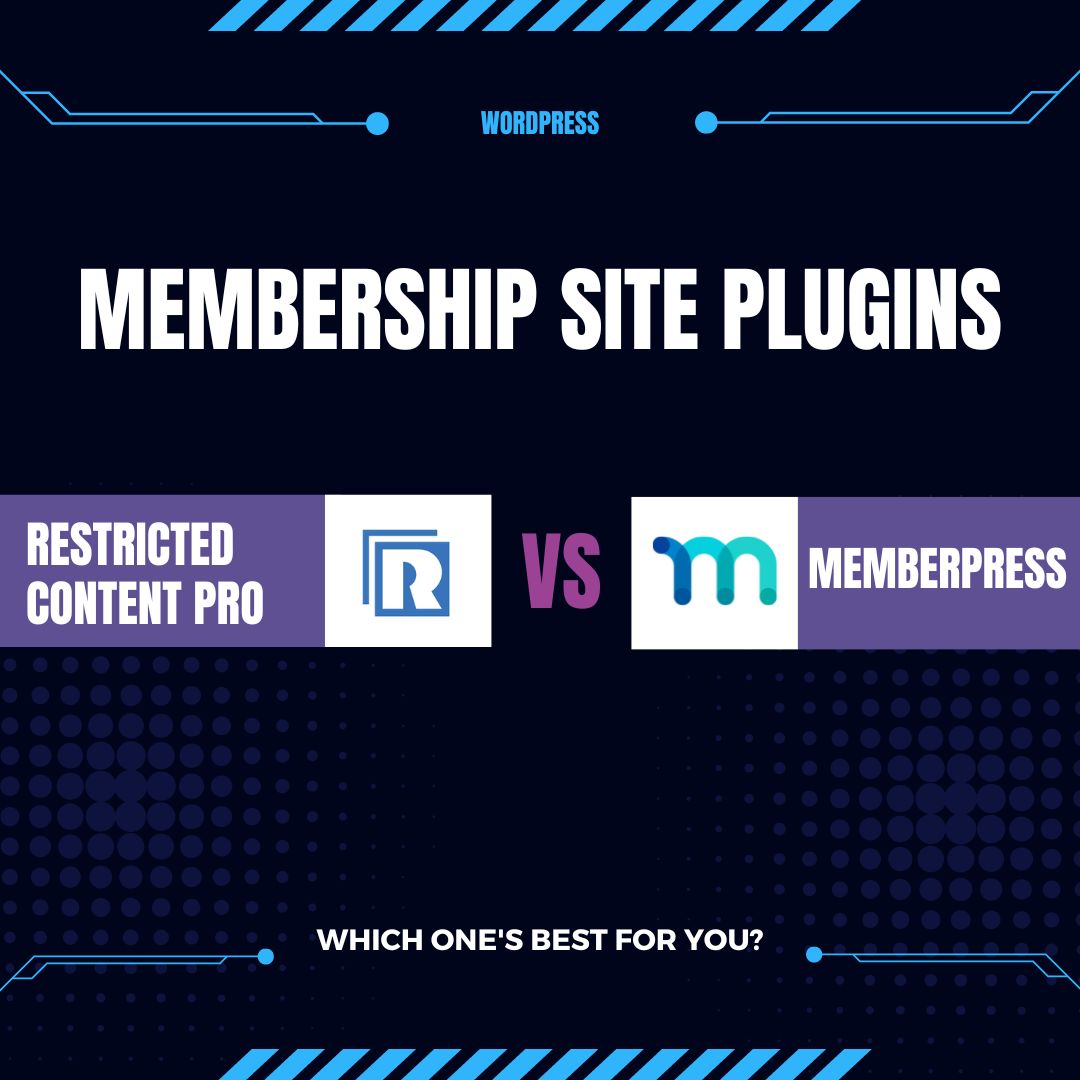Choosing the right membership site WordPress plugin is essential to running a membership business that brings in revenue and keeps customers happy. Of course, there are a few great membership plugins available on the market today, but two of the most popular are Restrict Content Pro vs MemberPress.
So, out of the two, which one should you choose for your membership site?
To help you make the best decision, we’ve put together a side-by-side comparison, as well as a guide to help you make the best choice for your business — because, yes, there’s no one-size-fits-all when it comes to picking the right WordPress plugins — or any other technology.
Want to learn more? Read on and find out everything you need to know about MemberPress vs Restrict Content Pro and the features they offer.
Contents
How to Choose the Right Membership Site Plugin for Your Business
Choosing the right WordPress membership plugin can feel like an endless maze, especially since there are SO many options out there. So, before we dive into comparing MemberPress and Restrict Content Pro, let’s take a look at some of the essential features you need to look at if you need a plugin to restrict access to certain types of content on your site.
Start with Your Business Goals
Before you dive into the specificities of any of the best WordPress membership plugin options, let’s take a look at your expectations and current situation. To make the best choice for your business, you must first think of where you are with your membership site business right now — and where you want to go from here.
To that avail, consider the following:
How many members do you currently have?
If you are just starting out, you might not have any members (or just a handful of them.) However, if you’ve been running your membership site for a while on a different platform, you might have several hundred (or even thousands) of members already.
Of course, the number of members you currently have will play a role in the features you need from a membership plugin. For instance, the number of members you have might influence the pricing of the tool you’re after.
What type of content are you offering them?
Creating a membership site means you have to think of a content plan, in advance. To make sure you choose the right plugin for your goals, consider the specific types of content you’ll be offering your members. Will it be digital content like downloadable PDFs, or will it also include physical products? Will you offer video content?
And maybe even more importantly, how will it be distributed? Will it consist of live sessions or something people can study on their own schedule?
What kind of features do they need/want access to?
The ability to restrict premium content is just one of the many features popular membership plugins offer. If you want a successful WordPress membership website and if you want to keep your customers happy, building a membership site with basic features might not cut it.
Your members might need or want access to different features, such as a forum, a community, or private messaging. Others might prefer a more traditional learning management system (LMS) type of experience with courses, units, and quizzes.
Knowing what your members want and need is critical to understanding what type of membership site plugin will work best for you.
Of course, these are just some of the questions you need to answer before you can start looking for the right membership plugin for your business. If you want to learn more about this, we suggest reading our post on how to create a successful membership site.
Consider the Financial Side Too
Of course, you will also need to consider the financial side of what you are doing with your membership site. Take these questions into consideration:
What’s your budget for this project?
You also need to have a clear idea of how much you are willing to spend on your membership site plugin. If you are just starting out, you might not have a lot of money to invest, in which case you might want to look for a tool that has a lower price point.
On the other hand, if you are further along in your membership site journey, you might be able to invest a little more money into a tool that has more features.
At the end of the day, it’s important to understand that you get what you pay for — and that investing in a quality membership site plugin will likely save you money (and headaches) down the road.
What is your strategy to bring revenue to your membership site?
Your membership site also needs to have a clear revenue strategy. In other words, how will you make money from your site? There are several options here, such as charging members a monthly fee, offering paid subscriptions, or selling courses or other products.
What is your growth strategy, once you start generating revenue with your site?
Finally, you need to have a clear growth strategy for your membership site. How many members do you want to have in the next year? In the next five years? What type of content will you be offering them?
These are just some of the questions you need to answer before you can start looking for the right membership site plugin. Taking the time to answer these questions will help you narrow down your options and choose the best tool for your business.
What to Look for in a Membership Site Plugin for WordPress
Once you understand where you are and what your goals are with your membership site, you will also have to look at WordPress membership plugins compared: the specific features different membership site plugins offer (and that includes Restricted Content Pro vs MemberPress too.) Here are some of the most important ones to consider:
Community Creation
Because membership sites are centered on the idea of community, it’s important that your plugin has features that allow you to create and manage a community within your site.
This includes things such as forums, groups, private messaging, and more.
Some membership site plugins also offer social media integration, which can be a great way to engage with your members and get them to connect with each other.
Content Dripping
The ability to drip content is basic to membership sites. This is the process of releasing content to your members over time, rather than all at once. This can be a great way to keep people engaged with your site, as they will have something new to look forward to on a regular basis.
Many membership site plugins offer content dripping features, which allows you to release content incrementally — and thus, keep your members hooked on your site.
Content Expiration
Content expiration is another way to keep people engaged with your site.
With this feature, you can set a date for when certain content will expire — meaning, it will no longer be accessible to members after that date.
This can be a great way to keep people coming back to your site, as they will want to access the content before it expires.
Subscriptions
As we mentioned before, your membership site will need to have a way to generate revenue. The most common way to do this is by offering membership subscriptions.
With a subscription, people can pay a monthly or yearly fee to access your site.
Some membership site plugins offer subscription features, which make it easy to set up and manage subscriptions on your site.
Customer Dashboard
One of the most important features of a membership site plugin is a customer dashboard.
This is where people will be able to manage their accounts, update their payment information, and access their content. The customer dashboard should be easy to use and understand, as people will be using it on a regular basis.
eCommerce Integration
If you want to sell products on your membership site, you will need a plugin that offers e-commerce integration.
This feature allows you to connect your membership site to an e-commerce platform, such as WooCommerce, so you can sell products on your site.
Email Marketing Integration
Email marketing is a great way to keep people engaged with your membership site.
With email marketing integration, you can connect your membership site to an email marketing platform, such as MailChimp, and send out newsletters, updates, and other information to your members.
Ease of Use
Finally, you will want to make sure that the membership site plugin you choose is easy to use. The last thing you want is to spend hours trying to figure out how to set up your site.
The plugin should be easy to install, configure, and use.
Support and Documentation
No matter how easy to use a software is, you might still have questions. And when that happens, it’s important to have access to support and documentation.
Excellent membership plugins offer stellar support and documentation, so you can get help when you need it.
Keep reading if you want to learn more about the specific features of MemberPress vs Restrict Content Pro.
Restrict Content Pro vs MemberPress: The Breakdown
MemberPress vs Restrict Content Pro are two of the most popular membership site WordPress plugins on the market — and for all the good reasons. However, popularity shouldn’t be your main criterion when choosing the right plugin for your membership site: features and pricing (and the balance between the two) should be.
Here’s a quick and comprehensive breakdown of both MemberPress vs Restrict Content Pro’s features and pricing:
Restrict Content Pro: The Overview
Restrict Content Pro is a membership plugin that allows you to block specific pieces of content for users who are on the free trial or lower-tiered pricing plans. Here are some of the basic features this membership plugin comes with:
Community Creation
As a membership site plugin for WordPress, Restrict Content Pro will allow you to create a community of like-minded people who want to access your content.
Content Dripping
Restrict Content Pro offers content dripping features, which allow you to release content incrementally — and thus, keep your members hooked on your site.
Content Expiration
The Hard-set Expiration Date is an add-on you can use with Restrict Content Pro when you need to set an expiration date for your content.
Subscriptions
Yes, Restrict Content Pro lets you offer paid subscriptions to your members, so you can generate revenue from your membership site.
Customer Dashboard
This WordPress membership site plugin also allows you to set up customer dashboards where members can administrate their accounts.
eCommerce Integration
Restrict Content Pro integrates with WooCommerce, so you can turn your membership site into an e-shop if you want to sell products. Furthermore, it is worth mentioning that Restrict Content Pro works with a variety of payment processors (including Square, Stripe, and more.)
Email Marketing Integration
And if you want to use email marketing to keep your members engaged, Restrict Content Pro integrates with MailChimp.
Ease of Use
Restrict Content Pro is fairly easy to use, as it’s designed for WordPress websites, so if you’re used to working on a WordPress website, you will most likely find this plugin to be quite smooth.
Support and Documentation
Yes, Restrict Content Pro documentation is quite good. Plus, the tool also offers ticket-based support as well, so if there’s anything you can’t find in the documentation, you will find someone to help you.
Restrict Content Pro: Pricing
Pricing for Restrict Content Pro starts at $99/ Year (for one membership site) and goes as high as $249 / Year (for unlimited sites.)
MemberPress: The Overview
MemberPress is also considered one of the best membership plugins for WordPress. In essence, MemberPress comes with the following features:
Community Creation
Of course, MemberPress will also allow you to create a community of like-minded people on your membership site.
Content Dripping
And, like Restrict Content Pro, it also features content dripping, which allows you to release content incrementally.
Content Expiration
Also like Restrict Content Pro, MemberPress allows its users to set expiration dates on their content.
Subscriptions
Although not extremely advanced (as many subscription-based activities have to be done automatically), MemberPress does allow users to charge, manage, and even refund subscriptions on their membership sites.
Customer Dashboard
As for customer dashboards, MemberPress offers them as well — so your members can administrate their accounts easily. In fact, their “Membership Self-Service” might just be a bit more advanced than that of Restricted Content Pro.
eCommerce Integration
MemberPress integrations include WooCommerce, so you can turn your membership site into an e-shop if you want to sell products. Furthermore, you can add MemberPress Square add-ons or connect MemberPress with other payment processors, according to your preferences.
Email Marketing
MemberPress is connected to a series of email marketing add-ons that allow you to connect your membership site with some of the most popular email marketing providers (e.g. AWeber, ConstantContact, Mailchimp, and more.)
Ease of Use
MemberPress is also quite easy to use, as it too is designed for WordPress websites.
Support and Documentation
If you have questions, you can contact the MemberPress Support team via ticket — or you can search for answers in their documentation.
MemberPress: Pricing
Although some are looking for a MemberPress lifetime deal, it is worth mentioning from the beginning that MemberPress is not a one-time-payment, but an yearly subscription. MemberPress pricing plans start at $175.50/ year for one website and unlimited members and goes as high as $399.50/ year for up to 5 sites, Authorize.net integration, and Premium support.
What Are the Main Differences between Restrict Content Pro and MemberPress?
Surface-level, MemberPress is more expensive than Restrict Content Pro – suitable, perhaps, for someone who is just starting out in the membership site-creation game.
On the other hand, MemberPress is an excellent membership plugin for WordPress users who need more advanced features, like someone looking to create a more sophisticated membership site.
Furthermore, MemberPress also has an integrated course-building feature which might make it more suitable for those who are looking to create an online course (as opposed to a general membership site.)
At the same time, if you want to create multiple membership websites (more than five), you will definitely appreciate the pricing tiers offered by Restrict Content Pro.
Restricted Content Pro also features an easy reports section that allows you to gain a better understanding of what works and what doesn’t for your membership sites.
On the other side, MemberPress is better when it comes to advanced access rules, which you might want to set up if you have a complex membership site growth strategy.
MemberPress vs Restrict Content Pro both offer good features — none of them is absolutely perfect, so it all depends on what, specifically, you need from your paid memberships plugins.
MemberPress vs Restrict Content Pro: Conclusion
Think things through and analyze what you really need: an easy-to-use, inexpensive plugin to get you started or something that allows you to create complex courses? There’s no real winner between the two tools discussed in this article — other than the one you decide on because it better fits your needs.
Looking for the best membership plugin at the best price?
Try Ultimate Membership Pro. For $59 (one time fee), you get all the features of MemberPress and Restrict Content Pro, 40+ addons included in the price, and the option to upgrade to get another 40+ premium addons for $149/ year.
If you’re looking to create membership sites on a budget (but not compromise on quality), you can try it out here.
MemberPress vs Restrict Content Pro: FAQs
Which membership plugin is better MemberPress restrict content Pro or Paid memberships Pro?
Both Restrict Content Pro and MemberPress are good plugins for membership site owners. Each of them has its own strong features, such as, for example, when comparing MemberPress vs Restrict Content Pro, the first one has better pricing, but the latter has course-building features you might find useful. In essence, you should make sure you know what you are looking for, so you know which features are more advantageous for you.
What is Restrict Content Pro?
Restrict Content Pro is a WordPress plugin for membership sites, which allows users to build communities around causes, brands, or interests — and which they can then monetize.
What is MemberPress?
MemberPress is a WordPress membership site plugin you can use to create a community around your content, with the purpose of monetizing it (for both active and passive income streams.)
Which membership plugin is best?
There are a lot of membership plugins that are very popular. MemberPress vs Restrict Content Pro are two of the most widespread options, but they are not the only ones. The best WordPress membership plugins (including Restrict Content Pro vs MemberPress) are the ones that offer you a good features to pricing ratio, so you can get going with your business.
Use an even better membership tool
Ultimate Membership Pro is an all-in-one membership solution with endless membership features to manage member subscriptions.
Everything you need from a membership solution:
- Restrict access to everything
- Easy to set up membership plugin
- Unlimited membership levels
- Run recurring payments with subscriptions
- Offer discount codes
- Members management
- Affiliate program
- Email notifications
Other Useful Resources:
MemberPress vs MemberMouse: Which Is the Best Membership Option?