Having a membership site is one of the best ways to create and grow a successful online community. Yet, without the right WordPress community plugins, setting up the membership site itself can be a challenge.
What are the most efficient, easiest-to-use, and most powerful WordPress community plugins for membership sites?
Read on to find out more.
Contents
What Are WordPress Community Plugins?
WordPress community plugins are tools that make it easy to create, manage, and customize a membership site or online community. These plugins allow you to easily accept payments and add members and set up different membership levels, like free vs. paid tiers. Furthermore, the more advanced plugins will also connect with addons that enable you to manage forums, create user profiles, create paywall content, and nurture your subscriber base so you can increase your membership site’s revenue.
What to Look For in a WordPress Community Plugin
The thing with WordPress community plugins is that there are so many of them, so it’s easy to get lost in the ocean of options. Here are some of the criteria to use when making your selection:
- Ease of use: you want a plugin that is easy to set up and manage.
- Price: depending on the features you need, some plugins can be expensive.
- Features: ensure that the plugin has all the features you need in order to run a successful membership site
- Addons: you want your plugin to connect with as many addons as possible so that you can customize your membership site and add more features.
- Overall reviews: check the reviews of the plugin and make sure that it is well-liked by users (do make sure to check the number of installs as well, as it can be a tell-tale sign of the quality of the plugin).
- Content dripping: this is a nice feature that allows you to set up an automated release of new content for members.
- Content expiration: if you want to create a trial for your membership site, it’s essential that the plugin you choose has content expiration. Customer service: ensure
- eCommerce & subscription integrations: with the right plugin, you’ll be able to connect your membership site with popular eCommerce and subscription platforms.
- Email marketing integration: this allows you to easily connect your membership site with popular email marketing services.
- Support and documentation: you want a plugin that provides good support and documentation so you can get help when needed.
Top 6 Benefits of Using a WordPress Community Plugin
Alright, but why go through all this trouble? Why sift through the myriad of WordPress community plugins and select one? Here are five benefits of using a plugin for your membership site:
Increased Revenue
With the right plugin, you can easily set up a membership system that allows you to charge for exclusive content or access. This will increase your membership site revenue and help you grow your community.
Customization
Plugins allow you to customize your membership site however you want, so you can tailor it to your audience and create a unique environment.
User Management
WordPress community plugins make user management much easier, allowing you to easily keep track of who is accessing your site and what content they are viewing.
Subscription Payments
…are made easy. WordPress community plugins are the simplest way to start accepting payments for your memberships. The best plugins will allow you to accept subscription payments on different levels, create addons (for paywall content, merch, and so on), as well as track payments and easily manage cancellations and refunds.
Forums, Profiles, and More
Most WordPress community plugins offer easy integration with third-party addons that let you create user profiles, manage forums, and more. This is a sure-fire way to make sure you’re not just building an audience, but an actual community.
Ease of Use
Plugins make it easy to set up a membership site (and start generating revenue) without having to code anything. What you really want (and need) is an easy way to monetize your knowledge, while you focus on community-building (rather than figuring out complex systems and coding).
The Best WordPress Community Plugins
OK, so now that you know why you need a community plugin (as well as what to search for), let’s take a look at some of the most popular WordPress Community plugins on the market.
MemberPress
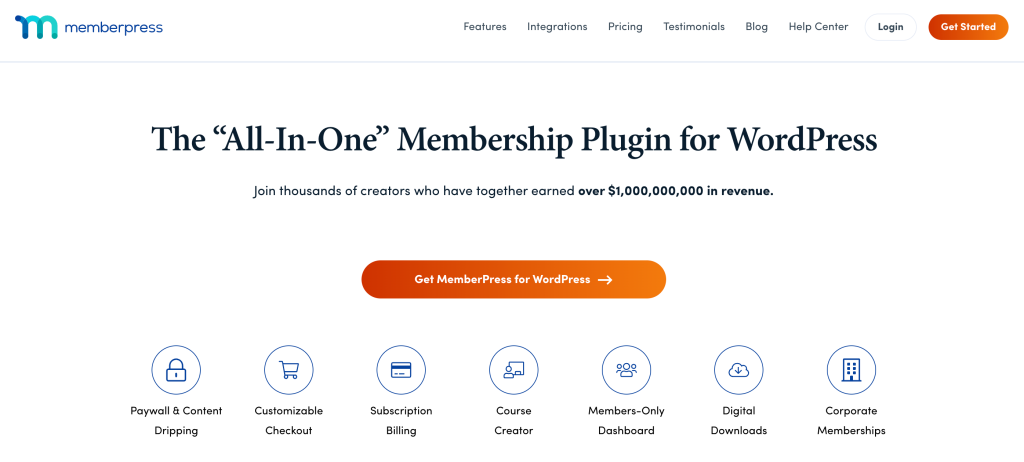
MemberPress is one of the single most popular WordPress community plugins out there. It’s easy to see why: the plugin is easy to use and it provides a good range of features for those who want to run a membership site. Here’s a quick look at some of the basics you should know about MemberPress:
Features
MemberPress has a lot of features, such as creating membership levels (free, paid and so on), easy integration with payment gateways (Paypal, Stripe, etc.), as well as more advanced features such as:
- Integration with email marketing tools
- Content dripping (allows you to schedule the release of content)
- Coupon codes
- Integration with third-party services like Zapier
- Access rules
- Reports
- Support via the ticketing system
Pricing
MemberPress starts at $175.50/ year (and this plan includes one website, as well as unlimited members). The highest pricing tier costs $399.50/ year (and you can use it for up to 5 sites, as well as get an Authorize.net integration and Premium support)
Restrict Content Pro

Restrict Content Pro (RCP) is another popular WordPress community plugin that offers an excellent range of features. Here’s a quick look at the basics:
Features
Restrict Content Pro is quite similar to MemberPress in many respects. The key difference is that while MemberPress will allow you to build courses, Restrict Content Pro is more focused on building a membership site that allows you to restrict content according to various membership levels. Some of the features you will find in RCP include:
- Unlimited membership levels
- Content dripping
- Integration with payment gateways (Stripe, PayPal, etc.)
- Private forums
- Member management
- Discount codes Pricing
- Basic customization
- A decent number of addons
Pricing
Restrict Content Pro starts at $99/year (for one website) and can go as high as $249/ year (for an unlimited number of sites.) The features included in each plan are more or less the same.
MemberMouse

MemberMouse is another good contender for the top WordPress community plugins. Here’s a quick look at what this plugin brings to the table:
Features
MemberMouse allows you to create and manage memberships, accept payments, and access detailed reports. Some other features you should know about include:
- Content dripping
- Restricting content
- SmartTags (to allow you to add features on your site in just a few clicks)
- Analytics
- Basic e-commerce features
- Documentation
- Gifting functionality
- Customizable welcome emails
Pricing
MemberMouse starts at $29/ month, and for this price, you get basic features (such as email marketing integrations, five payment integrations, basic gifting, and coupon functionality, etc.) The highest pricing tier is $199/ month and enables you to enroll an unlimited number of members, advanced analytics, employee access control, and so on.)
BuddyPress

BuddyPress frequently ranks as a customer favorite for its ease of use. While some of the other WordPress community plugins showcased above are more focused on making your site a “social networking” one.
Features
Some of the features BuddyPress comes with include:
- User profiles
- Groups
- Forums
- Private Messaging
- Activity streams
- Member Directories
- Friend connections
- User-generated content (users can create blogs)
Pricing
BuddyPress is essentially an open-source software, which means it’s free of charge.
Ultimate Membership Pro

We might be biased here, but Ultimate Membership Pro is exactly what its name suggests: the ultimate membership site plugin for WordPress. If you’re looking for an affordable and flexible all-in-one solution for your community site, you’ll find it here. Not to brag, but we’ve got tons of addons (40 of them, even on the lowest pricing plan), the widest range of features, and the most affordable pricing.
Features
- Dozens of third-party integrations
- Ease of use
- Full integration with Ultimate Affiliate Program
- WooCommerce integration
- Over 30 different shortcodes for a high level of customization
- Unlimited subscription packages
- Translations
- Dedicated support team
- Drip content
- Restrict everything
- Member approval
- WordPress roles
- Security features (including restricting the registration process to avoid spam)
- …and more
Pricing
Ultimate Membership Pro comes in two pricing tiers: Ultimate Membership Pro ($58 as a one-time payment) and Pro Addons Bundle ($298/ year/). The basic plan includes the plugin (with 40+ addons, nine payment integrations, predefined templates, and more.) The addons bundle includes advanced addons, such as Slack Integrations, Invite Your Friends, and more.
The Best WordPress Community Plugins: Conclusion
As much as we’d love to see you download and try Ultimate Membership Pro, the truth is there’s no such thing as a universally “best” WordPress community plugin. It all depends on what your goals are. If you’re looking for a very wide range of features at a very good price, Ultimate Membership Pro is a very good option. Are you looking for an open-source plugin that allows your members to communicate among themselves? In this case, BuddyPress is likely your best bet.
Whichever WordPress community plugin you choose, make sure it meets all your needs, offers you documentation and support, and is a trustworthy, reputable option.
WordPress Community Plugins: FAQs
What are community plugins?
Community plugins are WordPress plugins that are designed to let members of your community interact with each other. They allow users to create profiles, join groups and forums, get access to paywall content, and so on.
Is there a membership plugin for WordPress?
Yes, there are quite a lot of membership plugins for WordPress. If you’re looking for an all-in-one membership site plugin, Ultimate Membership Pro is exactly what you need because it will come with a very wide range of features, integrations, and add-ons — all at a more than affordable and competitive price.
You May Also Like
MemberPress vs MemberMouse: Which Is the Best Membership Option?
The Top 11 MemberMouse Alternatives to Pick From
These WordPress Membership Site Plugins Are Amazing for Affordable, Smooth Operations
