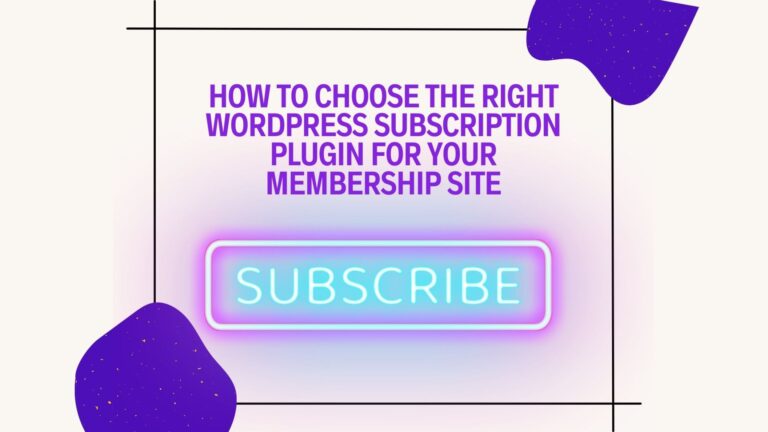WordPress hosting for membership sites might just be one of the most confusing topics for membership site owners. Because it errs on the more technical side of things, WordPress hosting for membership sites can be baffling and downright intimidating for many membership site admins (who would otherwise have amazing potential for building a community around their ideas.)
Feel like you fall into this category? No worries, then, we’ve got your back. In this article, we’ll take a deep look at everything you need to know about WordPress hosting for membership sites.
Read on to find out more.
What Is WordPress Hosting?
To understand WordPress hosting for membership sites (or any other type of website, really), you must first understand how websites work, as well as how WordPress comes into play.
Essentially, a website is a group of files that live on a server. That server is connected to the internet, which allows people from all around the world to access those files and view your website.
WordPress, on the other hand, is a Content Management System (CMS). A CMS is a software application that helps you create and manage your website’s content. In other words, WordPress makes it easy for you to add and edit text, images, videos, etc. on your website without having to write any code.
OK, then, but what is “web hosting?”
In short, web hosting is what makes your website accessible to the world. Without hosting, your website would only exist on your computer (or server).
Hosting providers offer their customers a “home” for their websites. They provide the space on a server and make sure that server is connected to the internet so people can find and view your site.
So, when we talk about WordPress hosting for membership sites, we’re talking about using a web hosting service that is specifically designed to work well with the WordPress CMS.
To recap: your website is a set of files, which can be organized and shown to the world using a CMS (WordPress) and a web hosting service.
(PS: you can learn about other elements your membership site needs to go live, such as site domains, by checking out our articles on this blog.)

What Types of Hosting Are There?
Clearly, as shown above, it’s critical to get WordPress hosting for membership sites. But there are different types of hosting services out there, and it’s important to choose the one that is best for your membership site.
Here are some of the most popular types of hosting:
Shared Hosting
As the name suggests, shared hosting means that your website shares a server with other websites. Shared hosting is the most popular type of hosting, as it’s also the most affordable option. As a general rule, you can get shared hosting for as little as $2.75/ month from reputable web hosting providers.
The main downside of shared hosting is that your website might be affected by the activities of other websites on the same server. For example, if another website gets a lot of traffic, it could slow down your website as well.
Additionally, most shared hosting plans have some limitations in terms of disk space, bandwidth, and other features. So if you’re planning to launch a large membership site with a lot of content, shared hosting might not be the best option for you.
VPS Hosting
VPS (Virtual Private Server) hosting is a type of hosting that gives you your own “virtual” server. Even though you’re technically sharing a server with other websites, the server is divided into “zones,” which makes it behave as if it were its own separate entity.
The main advantage of VPS hosting is that it’s more reliable and scalable than shared hosting. So if you expect your membership site to proliferate (and generate more revenue), VPS hosting might be an excellent option to take into consideration.
On the flip side, the disadvantages associated with VPS hosting include the cost (as it is more expensive than shared hosting) and the fact that VPS hosting can be more complex to set up and manage.
Managed Hosting
Managed WordPress hosting for membership sites is a type of hosting in which the provider takes care of all aspects of website maintenance, including security, updates, and backups. Although VPS hosting and managed hosting are similar in nature, the main difference between them is that with managed hosting, you don’t have to worry about any of the technical aspects of your website.
One of the main downsides in managed hosting is related to the fact that it can be quite expensive and it can also lack the control many website admins need.
Dedicated Hosting
With dedicated hosting, you get your own physical server. This means you have all the control you need and can scale however you want. However, on the flip side, dedicated hosting can be quite expensive (especially if you’re just starting out with your membership site.) Furthermore, it requires a certain level of technical expertise to set up and manage a dedicated server.
Cloud Hosting
Cloud hosting is a type of hosting that allows your website to “borrow” resources from a network of servers. In other words, instead of being limited to the resources of a single server, you can “scale” your website by borrowing resources from multiple servers.
The main advantages of cloud hosting are its scalability and flexibility. Additionally, it can be more affordable than dedicated hosting (although not as affordable as shared or VPS hosting.)
However, one of the main disadvantages of cloud hosting is that it can be more complex to set up and manage.
Best Hosting Companies
There are a lot of options when it comes WordPress hosting for membership sites, but some of the more popular and appreciated ones (according to G2) include:
Of course, each of these has its own pros and cons, but overall, they provide very good services. For instance, Kinsta is rated at 4.4/5 stars on G2 (with reviews coming from more than 330 people.) Likewise, HostGator is a good option if you are at the beginning of your membership site journey and you don’t want to invest a lot of money in this.

How to Choose the Right WordPress Hosting for Membership Sites
Alright, now that we have cleared up everything related to WordPress hosting, it’s time to take a look at how you can choose the right hosting for your membership site.
The most important criterion to keep in mind is the size of your current community. According to it, consider which of the specific types of hosting you need:
- If you are at the very beginning of your membership site journey and you don’t have too many members, shared hosting should be more than enough.
- On the other hand, if you have a lot of members or if you expect your community to grow quickly, consider opting for VPS hosting (or even dedicated hosting, if you feel confident enough to handle it.)
- If you are at an advanced level with your community, do consider investing in custom or Enterprise-level hosting, as this will give you more control, flexibility, and scalability
Keep in mind that your community can also change over time. You can plan and dream big from the very beginning and skip the “shared hosting” stage altogether, but if you want to start (and run) a membership site with the minimum initial investment, shared hosting will do just fine.
Do take into consideration that, as your community gets bigger, you will have to move away from shared hosting into the upper tiers, so you can accommodate your growing membership site.
Last, but not least, to make sure you get the right type of hosting for your specific needs, you can look at the traffic in your Google Analytics to see how many visits your membership site is currently getting. Furthermore, if you don’t know how big your site is at the moment (if you have it already), you can discuss it with your current hosting provider and ask.

Other Criteria to Consider When Choosing WordPress Hosting for Membership Sites
When picking WordPress hosting for membership sites, aside from the actual type of hosting, you should also look at the following features/ criteria:
Pricing and Discounts
The first thing you should look at when choosing a hosting provider is the pricing. There are a lot of WordPress hosting providers out there, and they all have different prices. You need to make sure that the hosting provider you choose fits your budget.
Additionally, some hosting providers offer discounts for longer plans (e.g., if you pay for a year or more upfront, they might offer you a good discount.)
Company Reputation
The next thing you want to consider is the company’s reputation. Are they a well-known and respected hosting provider? Do they have good customer reviews?
You can check out hosting provider reviews on popular sites like CNET, PCMag, or G2.
Uptime Guarantees
This is actually a pretty important criterion, as you definitely want your membership site to be up and running at all times. No one likes downtime, so make sure the hosting provider you’re considering offers an uptime guarantee (preferably of 99% or more.)
Customer Support
Customer support is another important thing to consider when choosing a WordPress hosting provider. If something goes wrong with your site, you want to be able to reach out to customer support and get help quickly.
Some hosting providers have better customer support than others. For instance, they might offer 24/7 support via chat, phone, or email — which might come in handy when you’re running into trouble and need someone to help you with a quick fix.
Ease of Use
Unless you have a background in web development, you will definitely want to make sure your WordPress hosting for membership sites is as easy to use as it can get. The good news is that it’s a totally achievable goal: look for hosting providers that offer a user-friendly control panel, one-click WordPress installation, and easy site management.
Included Extras
Although this should probably not be a leading criterion, included extras (such as WordPress themes and plugins) can be a nice addition when choosing a WordPress hosting provider for your membership site.
Additional Features
Some WordPress hosting for membership sites comes with additional features, such as automatic WordPress updates, website backups, and uptime monitoring. Although these are not a must, they can come in handy, especially if you don’t have the time or resources to do these things yourself.
Conclusion: WordPress Hosting for Membership Sites
Your membership site WordPress hosting should fit your specific needs. If you have a small community, shared hosting might do the trick. However, if you have a larger membership site with more traffic, you will need to consider other hosting options, such as VPS or cloud hosting.
Membership sites have a lot of potential — and thankfully, a lot of resources that can help you start out almost for free, so there’s no reason not to give them a try this year!
You Might Also Like
How to Price Your Corporate Membership Site
MemberPress vs Restrict Content Pro